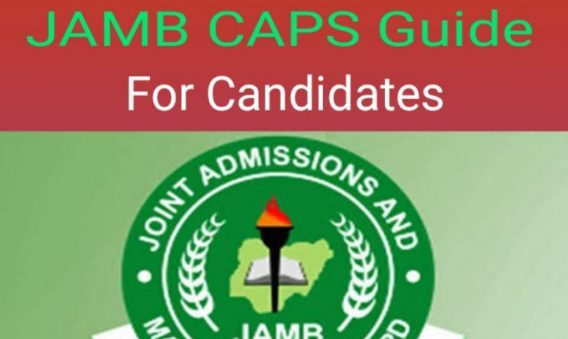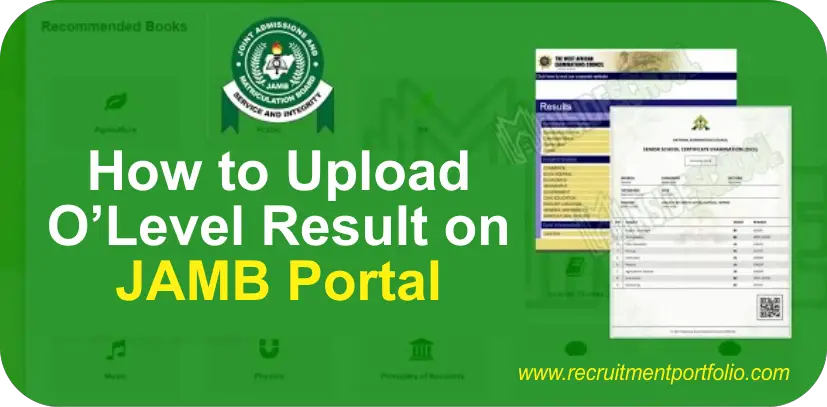
How to Upload O’Level Result on JAMB Portal 2024/2025 & Closing Date
How to Upload O’Level Result on JAMB Portal 2024/2025 & Closing Date
This article provides step-by-step on how to Upload O’Level Result on JAMB Portal with your phone or laptop, jamb uploading of result deadline, and how much is uploading of result on JAMB portal.
Are you searching online for how to upload your O’Level result on JAMB portal? Or when is the deadline for uploading o’level result on JAMB portal? If yes is your answer, we got you covered.
The Joint Admission and Matriculation Board, JAMB, through its Director, has made it known to the general public, especially all prospective candidates, that it is compulsory for a candidate who sat for UTME 2023 examination to gain admission into a Nigerian tertiary institution’s full-time program. Applicants must apply through JAMB and upload their O’level result to the JAMB central admission processing system (CAPS).
Prior to this, we’ve highlighted in this article step-by-step guides and also learned how to upload your O’level result on JAMB portal using either your phone or laptop, as well as the following headings:
- How to upload o’level result on jamb portal with my phone
- JAMB uploading of result deadline
- Can I upload my result myself
- How much is uploading of result on jamb portal
- How to upload o’level result on jamb portal with my laptop
- When is the deadline for uploading of o’level result on jamb portal
- How much is uploading of o’level result
- How to upload result online
As you can see, you don’t have to bother yourself; everything you need to know about How to Upload Your O’Level Result on JAMB Portal and other information listed above is all available in this article. All you need to do is sit back and read this page till the end.
Check Out
How to Upload O’Level Result on JAMB Portal (CBT Centre Method)
Here is a step-by-step guide on how you can upload your O’level result on JAMB portal, so carefully read through.
Step 1: Visit any JAMB CBT Centre closer to you
O’level results can only be uploaded to the JAMB portal by JAMB CBT centres, not at cyber cafes or business centres. So, the next step if you want to upload your O’level on JAMB portal is to visit JAMB CBT centre closest to you.
Step 2: Take your Original O’level Result and Photo Card Along
When visiting CBT centre, go with your O’level result and JAMB photo card, which is a printout obtained after registering for the JAMB UTME exam.
Step 3: Ensure to Pay the Required Service Fee
At the CBT centre you will be charged a fee ranging from ₦1,000 to ₦1,500 for uploading O’level results to JAMB, depending on the location.
After making a payment, the CBT centre will start uploading.
Step 4: Provide the CBT Centre Official your Original Documents
The officer in charge will assist in uploading your O’level result to JAMB by providing the necessary documents. Keep in mind that if you are applying with two sittings O’level, it is compulsory that you upload the two results to JAMB.
Step 5: Confirm that your Result has Been Uploaded
JAMB results may not appear immediately after uploading, posing a risk as it’s crucial to ensure they’re available before the school you applied to commences its admissions process.
Notwithstanding, you may also use your mobile phone to check and confirm if your O’level result has been properly uploaded to the JAMB CAPS.
How to upload your O’level result online on the JAMB Portal
Below are the procedures to verify and how to upload the result online on JMAB CPAS.
Step 1: Verification of O’Level Upload
- You will first login to your JAMB profile through https://efacility.jamb.gov.ng/.
- Click on “‘Check Admission Status’ on the JAMB portal.
- Click on “Access my CAPS.”
- Proceed by clicking on ‘Access my CAPS’.
- To find out if your O’level result has been uploaded properly on the JAMB portal, kindly click on ‘My O’level result’.
Step 2: Uploading Your O’Level Result
If your O’level result is not uploaded on JAMB CAPS, kindly follow the steps below.
- As I earlier said, go to any JAMB CBT centre near you or JAMB official office.
- Meet any officer there and request to upload your O’level result on JAMB portal.
- The officer will upload your O’level result for you.
- Note that you would be admitted if you didn’t upload your O’level result on JAMB CAPS.
How to upload o’level result on jamb portal with my phone
To upload your O’level result on JAMB portal using your phone, kindly follow the steps below.
- Login to JAMB e-facility portal via www.jamb.gov.ng
- Proceed to login to your JAMB profile using your login details.
- Click on Upload result.
- Type in your full name, JAMB profile code, and registration number.
- Scan your O’level result
- You request to make a payment fee of N1,500.
- After completing your payment, you will be redirected to the portal.
- Upload your O’level result.
- Ensure you confirm that your O’level result has been uploaded before logging out.
Frequently Asked Questions
When is the deadline for uploading of level results on jamb portal
JAMB CAPS does not have a deadline for uploading O’-level results, but the university you choose during your JAMB registration has its own deadline, whether publicly announced or not.
Is Uploading of results to JAMB Compulsory?
Yes, it is very important and compulsory to know that the deadline for uploading results to JAMB CAPS is strict, and failure to do so may result in being denied admission to any school.
Can I upload my O-level result to the JAMB portal myself?
No. JAMB has not permitted anybody, be it its candidates or cyber cafe center, to upload any document on the JAMB CAPS. Uploading O’-level results is currently only possible at JAMB-approved CBT centers, and without an intermediary, it is impossible to upload the results independently.
I hope you learned everything about How to Upload O’Level Results on the JAMB Portal and that you also checked out related articles on our blog, Recruitment Portfolio.
Check Out