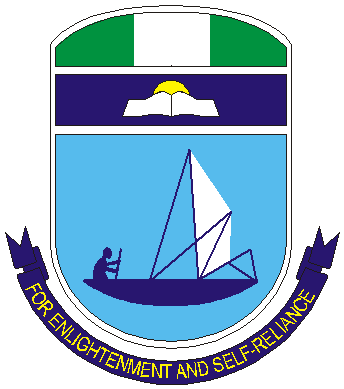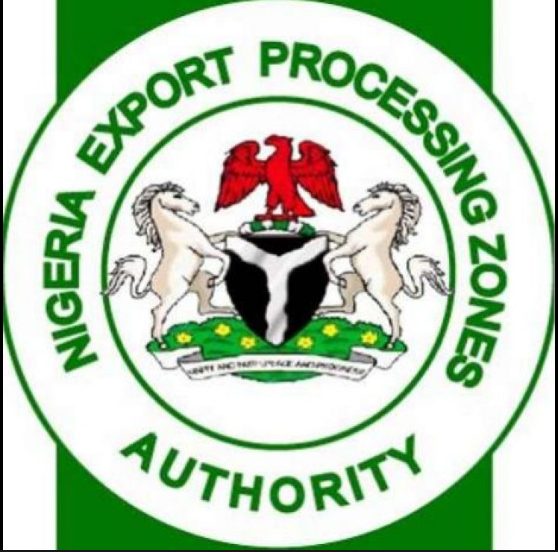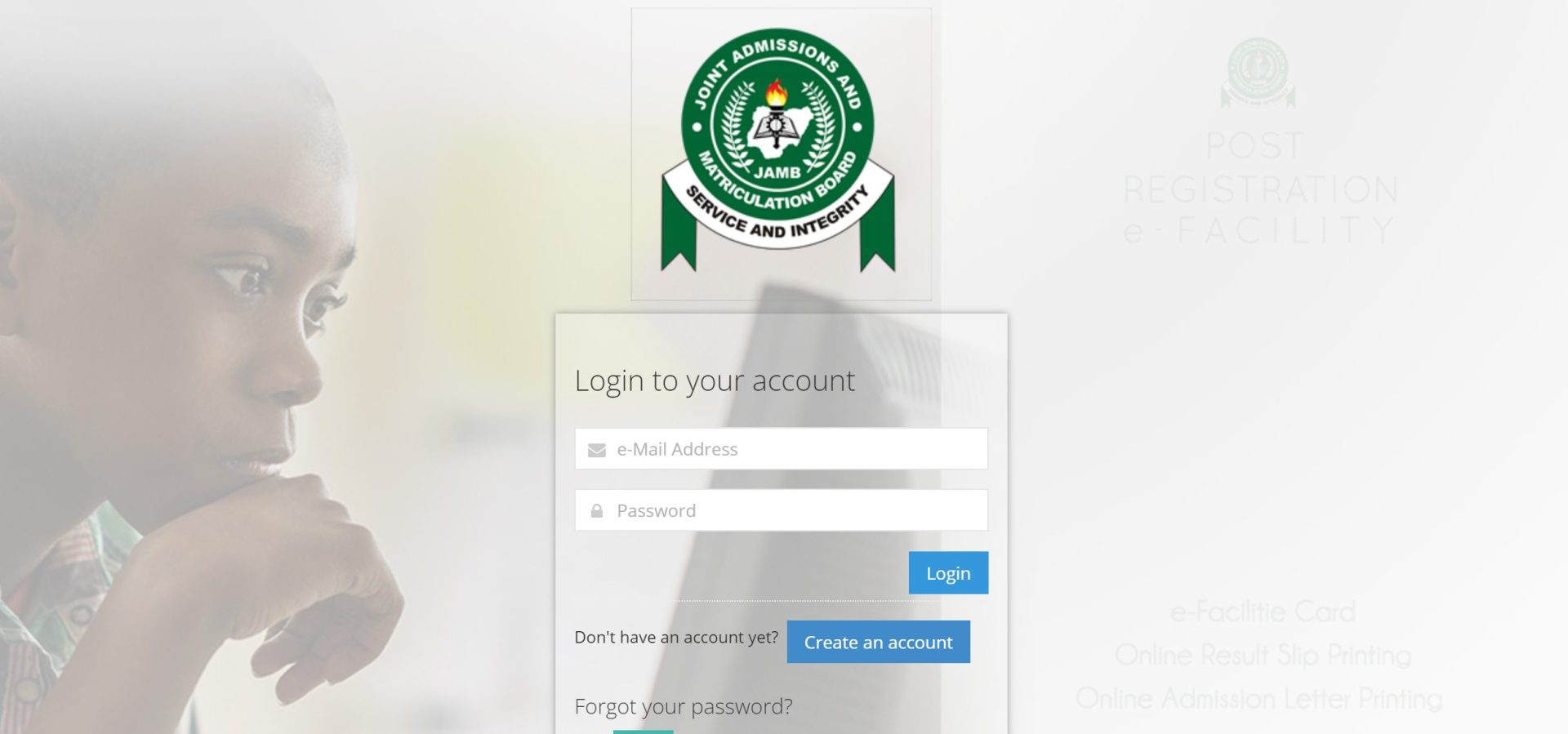
See How to Check Your JAMB Profile with Registration Number in 2024
How to Check Your JAMB Profile with Registration Number in 2024
Checking your JAMB profile with your JAMB registration number is not a difficult process. Are you having difficulties checking your JAMB profile? Then this article is for you.
At the end of this article:
- You should be able to check your JAMB profile using your phone or computer.
What is JAMB Profile?
Your JAMB profile is an essential component of your JAMB registration and admission process. It contains important personal information, exam details, and other relevant data. Checking your JAMB profile helps you stay updated, review your details, and ensure accuracy. In this article, we will expose the easy process of checking your JAMB profile using your registration number.
How to Check your JAMB Profile Using JAMB Registration Number
Follow these steps to check your JAMB registration number:
- Step 1: Visit the JAMB Official Website:
Open your web browser and visit the official JAMB website by entering the URL: www.jamb.org.ng.
- Step 2: Access the e-Facility Portal:
On the JAMB homepage, look for the “Services” or “Quick Links” section. Within that section, locate and click on the “e-Facility” or “Login” option. This will redirect you to the JAMB e-Facility portal.
- Step 3: Login to Your JAMB Profile:
On the e-Facility portal, you will find the login section. Enter your JAMB registration number in the designated field. There should also be a space to input your JAMB profile password. If you don’t remember your password, there should be an option to retrieve or reset it.
- Step 4: Click on “Login”:
After entering your registration number and password, double-check to ensure the accuracy of the provided information. Then, click on the “Login” button to access your JAMB profile.
- Step 5: View and Review Your Profile:
Once logged in, you will be directed to your JAMB profile dashboard. Take the time to review the details displayed on your profile. This includes personal information, exam details, and other relevant information associated with your JAMB registration.
- Step 6: Verify and Update Information (if necessary):
While reviewing your profile, pay close attention to the accuracy of the information displayed. If you notice any discrepancies or need to update any details, look for the option to edit or modify your profile information. Follow the provided instructions to make the necessary changes.
- Step 7: Logout and Keep Your Profile Secure:
After reviewing and updating your profile, it is important to logout from your JAMB profile to maintain security and privacy. Locate the “Logout” or “Sign Out” option, usually found in the navigation menu or account settings, and click on it.
How to Know if your email is linked to my JAMB account
To know if your email is linked to your JAMB profile, you can follow these steps:
- Visit the official JAMB website (www.jamb.org.ng).
- Look for the “Services” or “Quick Links” section on the homepage.
- Within that section, locate and click on the “e-Facility” or “Login” option. This will redirect you to the JAMB e-Facility portal.
- On the e-Facility portal, look for the login section.
- Enter your JAMB registration number and the password associated with your JAMB profile.
- After entering the login credentials, click on the “Login” button to access your JAMB profile.
- If your email is linked to your JAMB profile, you will be successfully logged in to your profile dashboard.
- However, if you encounter an error message stating that the login credentials are incorrect or that the email is not recognized, it indicates that your email is not linked to your JAMB profile.
In such a case, you can take the following steps:
- Contact the JAMB helpline or support services for assistance. They will guide you on the process to link your email to your JAMB profile. You could also visit any Jamb Office nearest to you.
- Provide them with the necessary information, such as your JAMB registration number, full name, and any other details they may require to link your email to your profile.
- Follow their instructions and provide any additional information or documentation if requested.
- Once the email is successfully linked to your JAMB profile, you will receive a confirmation notification or email.
How can I login to my profile without email
If you are unable to log in to your JAMB profile because you don’t have access to the email address associated with it, you can try the following steps:
- Visit the official JAMB website (www.jamb.org.ng).
- Look for the “Services” or “Quick Links” section on the homepage.
- Within that section, locate and click on the “e-Facility” or “Login” option. This will redirect you to the JAMB e-Facility portal.
- On the e-Facility portal, look for the login section.
- Instead of entering your email address, click on the “Forgot Password?” or “Reset Password” link.
- This will direct you to a password reset page or a form where you can provide additional details to retrieve your account.
- Fill in the required information, such as your JAMB registration number, date of birth, and other details as requested.
- Submit the information and follow the instructions provided to reset your password.
- Once you have reset your password, you should be able to log in to your JAMB profile using your JAMB registration number and the new password.
If you encounter any difficulties during this process, it is advisable to contact the JAMB helpline or support services for further assistance.
They will guide you through the steps to regain access to your JAMB profile without relying on the email address. Provide them with all the necessary information and follow their instructions for a successful resolution.
We hope that this article meets your needs. Drop us a comment using the comment section below.
Thanks for coming around.
Show some love by sharing this article