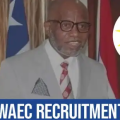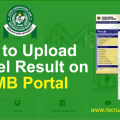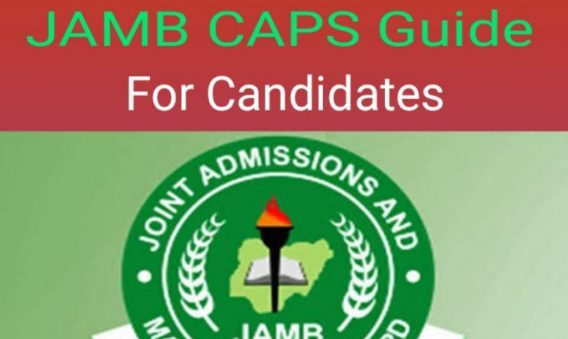
JAMB CAPS Portal 2024 Login Link | Accept or Reject Admission Status
JAMB CAPS Portal 2024 Login Link
The JAMB CAPS Portal 2024 is now accessible and the Login Link is given in this article. All Jambites can now log in to www.jamb.gov.ng/caps e-facilities portal to Accept or Reject Admission Status.
We are pleased to bring to the general public that the JAMB CAPS Portal 2023 Login Link is out and the Joint Admission and Matriculation Board (JAMB) has called all prospective candidates who wish to further their education in the Nigerian higher institution to check their admission status through the JAMB CAPS portal.
However, the Joint Admission Matriculation Board Central Admission Processing System is referred to as JAMB CAPS. A centralized database or portal known as JAMB CAPS was developed so that all JAMB candidates could log in and complete their admissions after taking the UTME.
The Joint Admissions and Matriculations Board (JAMB) decided to establish a central admission processing system, allowing students who have been offered provisional admission by the school of their choice to log in and accept or reject the admission being offered to them.
Nevertheless, this article is focused on how to log into the JAMB CAPS portal 2023, how to accept or reject admission status through the JAMB CAPS portal, and every other necessary thing you need to know about the JAMB CAPS. Read down!
JAMB CAPS Portal 2024 Login Link
To check your admission status and to indicate whether you accept or reject your admission offer, all candidates who are interested in enrolling in Nigerian universities, polytechnics, colleges of education, and other tertiary institutions for the 2024/2025 academic session are strongly advised to visit the JAMB CAPS portal.
All admissions will be completed online using the Central Admissions Processing System (CAPS) by the admission policy established by the Joint Admissions and Matriculation Board (JAMB).
However, all UTME applicants are required by JAMB to log in to the CAPS portal to check their admission status. This post is designed to provide you with the steps to take to access the JAMB CAPS website if you are having trouble logging in to the JAMB CAPS 2024 portal.
You can use a computer or a mobile device to access the JAMB CAPS portal. It is a really easy process. The JAMB CAPS Login link has been activated for the 2024/2025 academic year, thus all applicants should log in and verify their admission status right away.
ALSO READ:
Shell Recruitment 2023/2024 Application Form Job Portal | www.shell.com.ng
NDDC Recruitment 2023/2024 Application Form Registration Portal | www.nddc.gov.ng
Wema Bank Recruitment 2023/ Apply now
Providus Bank Recruitment 2023 is ongoing- See the Requirements
Titan Trust Bank Recruitment 2023/2024 Application Form Portal
Globus Bank Recruitment 2023 is ongoing- See the Requirements
Unity Bank Recruitment 2023 is ongoing- See the Requirements
Sterling Bank Recruitment 2023 is ongoing- See the Requirements
Standard Chartered Bank Recruitment 2023/2024 Application Form Portal | www.sc.com
Stanbic IBTC Bank Recruitment 2023 is ongoing- See the Requirements
Other Important of the JAMB CAPS Portal
The Joint Admissions and Matriculation Board Central Admission Processing System (JAMB CAPS) streamlines the admissions process, addresses the drawbacks of the manual method, restores the autonomy of tertiary institutions about admissions, focuses on candidates and equips them with knowledge about institutions and programs that are available, increases the number of admission opportunities, eliminates multiple admissions, and provides data that is easily retrievable.
It is envisaged that the JAMB portal would be integrated with the Central Admission Processing System (CAPS), which will allow colleges to request Nigerian students who meet their cut-off points.
How to JAMB CAPS Portal 2024 Using The Login Link
All UTME applicants are required by JAMB to log in to the CAPS portal to check their admission status. The simplified steps are given below, follow them to successfully log in to JAMB CAPS.
- Visit the official JAMB e-facility website at www.jamb.gov.ng/caps.
- Log in with your JAMB Registration Number/Email Address and Password in the provided Column
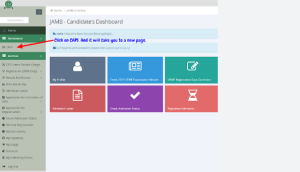
- On the JAMB CAPS dashboard, click on the Admission status.
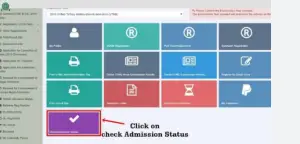
- You can now accept or reject admission if you have been offered a provisional admission
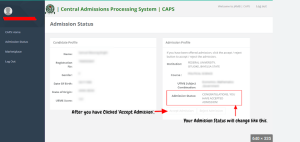
To verify if you have been offered admission to the tertiary institution you applied for, please make sure you log in to JAMB CAPS on time. You only need to log in, check the progress of your admission, print your admission form, and you’re ready to go. You can print your JAMB admission letter from the CAPS website as well.
Nevertheless, to keep track of your admission status if you haven’t yet received an offer of admission through the JAMB CAPS portal, you’ll need to frequently check back on the E-facility portal. Please take into account your backup plans or other options if you weren’t admitted after all.
Also, leave a comment in the comment box if you have any questions about the (JAMB CAPS Portal 2023 Login Link | Accept or Reject Admission Status), we will reply as soon as possible.
See also
Dangote Fertilizer Recruitment
Federal Government Recruitment
Nigerian prison service recruitment
The Federal Fire Service Recruitment