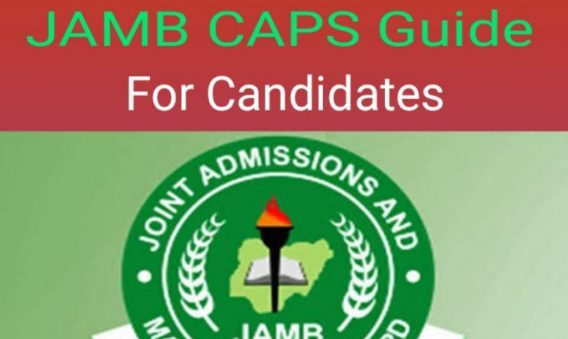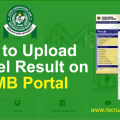How to Check JAMB Result in 2024 | A Step-by-Step Guide
How to Check JAMB Result in 2024
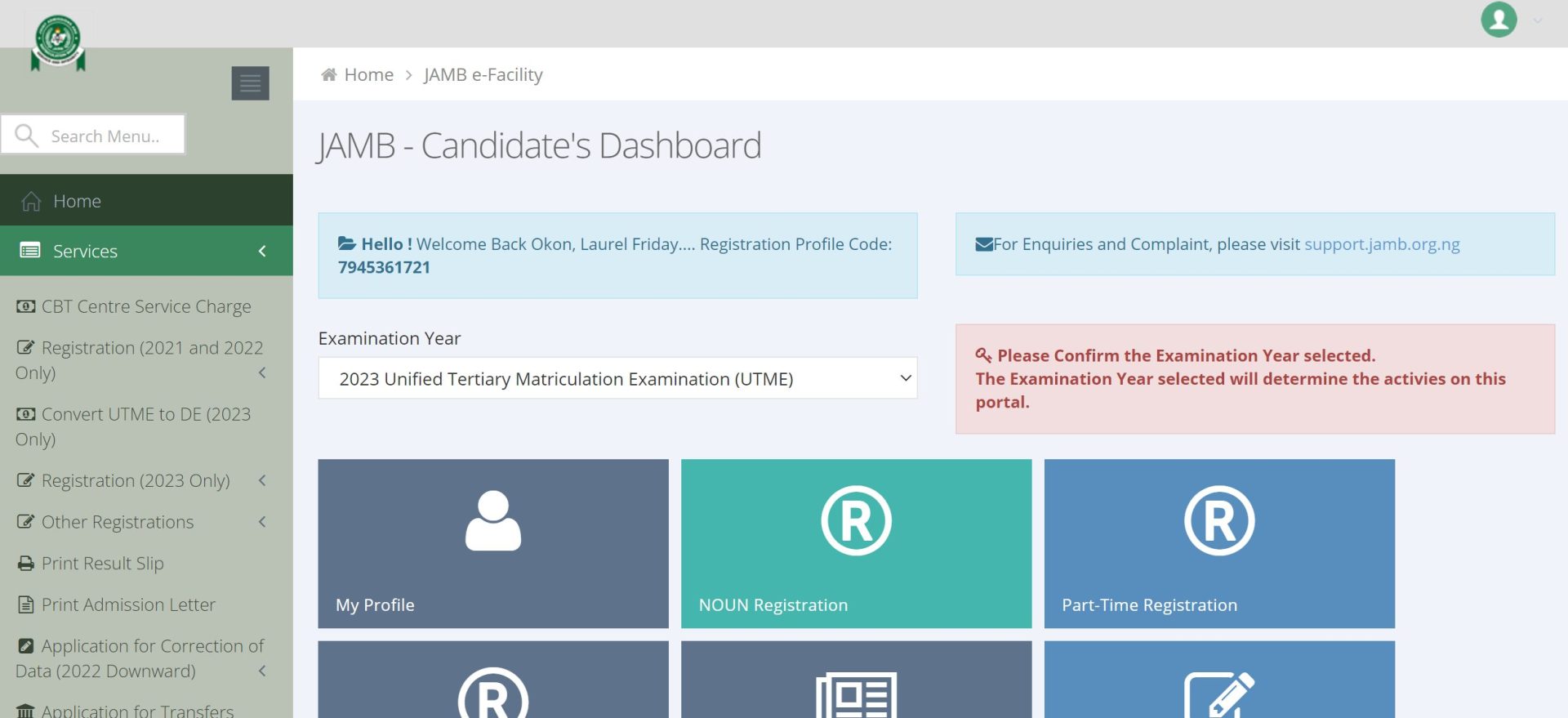
Did you take the JAMB examinations and do not know how to check your JAMB result? Or are you wondering how you would check your JAMB result if you finally take the next JAMB exam in 2024? In either case, this article is for you.
In this article, we have outlined a very easy guide on how you can successfully check your JAMB result on the JAMB portal. Are you interested? Then read on.
At the end of this article:
- You should be able to check your JAMB result via the recommended methods
- You should be able to visit the JAMB admission status portal to check your admission progress
What is the Result About?
The Joint Admissions and Matriculation Board (JAMB) conducts nationwide examinations for students seeking admission into tertiary institutions in Nigeria. After taking the JAMB exam, it’s important to check your result to know your performance and eligibility for admission. In this article, we will walk you through the process of checking your JAMB result step by step.
Please note that only candidates who took the JAMB examinations can apply the guide stated below on how to check JAMB result.
How to Check JAMB Result via the JAMB Portal www.jamb.com.ng
- Visit the JAMB Official Website:
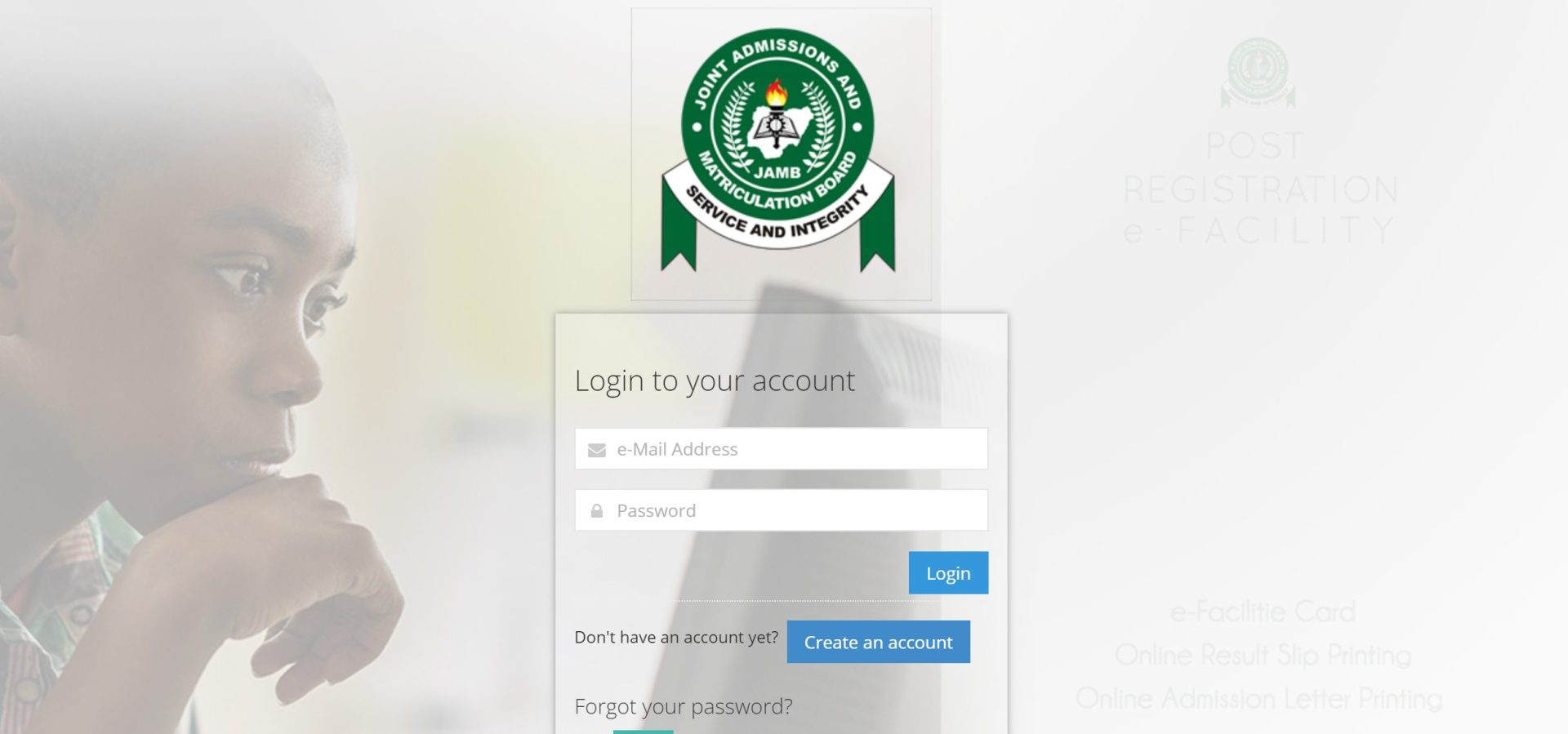
To check your JAMB result, start by visiting the official JAMB result portal. Open your web browser and enter the URL: www.jamb.org.ng.
- Access the Result Checking Portal:
Once you’re on the JAMB portal, look for the “Check UTME Result” or “Check JAMB Result” button. It is usually located on the homepage or under the “Quick Links” section. Click on the link to access the result-checking portal.
- Provide Your JAMB Registration Number:
On the result checking portal, you will be prompted to enter your JAMB registration number. This is the unique number assigned to you during your JAMB registration. Carefully enter the number in the provided field.
- Click on “Check Result”:
After entering your JAMB registration number, double-check to ensure its accuracy. Then, click on the “Check Result” button to initiate the result retrieval process.
- Wait for the Result to Load:
After clicking on the “Check Result” button, the JAMB system will retrieve and load your result. This may take a few seconds, so be patient and avoid refreshing the page.
- View and Print Your Result:
Once your JAMB result is loaded, it will be displayed on the screen. You can view your scores for each subject as well as your overall aggregate score. If you wish to have a physical copy of your result, click on the “Print Result” button to generate a printer-friendly version.
- Keep a Record of Your Result:
It is important to keep a record of your JAMB result for future reference. You can save a soft copy on your computer or phone, or take a printout and store it in a safe place. Your JAMB result may be required during the admission process or for other purposes.
How to Check JAMB Result Via SMS
To check your JAMB result via SMS, follow these steps:
- Open the messaging app on your mobile phone.
- Compose a new SMS message.
- In the message body, type: RESULT.
- Space.
- Enter your 10-digit JAMB registration number.
- Send the SMS to the appropriate JAMB result checking shortcode. (Check the official JAMB website or communication channels for the correct shortcode.)
- Wait for a response from the shortcode.
- The response will include your JAMB result, usually indicating your scores for each subject and your overall aggregate score.
- Save or take a screenshot of the SMS for future reference.
How to Check Result via Email
Unfortunately, JAMB does not allow for the checking of results via email. It has been a rumor that JAMB will enable the checking of JAMB results via email feature. However, here are some suggested steps to take in order to check your JAMB result via email if JAMB administrators finally allow it:
- Open your email client or log in to your email account.
- Compose a new email message.
- In the recipient field, enter the email address designated by JAMB for result inquiries. (Check the official JAMB website or communication channels for the correct email address.)
- In the subject line of the email, mention “JAMB Result Inquiry” or a similar relevant subject.
- In the body of the email, include your full name, JAMB registration number, and any other required details as instructed by JAMB.
- Double-check the information you provided to ensure accuracy and completeness.
- Send the email to the designated JAMB email address.
- Wait for a response from JAMB. They may provide your JAMB result or further instructions on how to access your result.
- Check your email inbox regularly for a response from JAMB.
- Once you receive the result email, save it or take a screenshot for future reference.
Remember, these steps are provided based on the assumption that JAMB has introduced an official method to check results via email. It is very important to stay updated on this issue.
After Checking your Result, Follow these Steps to Print
To print the original JAMB result with only your registration number, follow these steps:
- Visit the official JAMB website (www.jamb.org.ng).
- Look for the “Print Result Slip” option on the homepage or under the “Services” or “Quick Links” section. Click on it.
- You will be redirected to the JAMB e-Facility portal. Login with your JAMB registration number and the password you used during your JAMB registration. If you don’t remember your password, there should be an option to retrieve or reset it.
- Once logged in, locate the “Print Result Slip” option on your dashboard or navigation menu.
- Click on the “Print Result Slip” option, and a preview of your result slip will be displayed on the screen.
- Review the details on the previewed result slip to ensure they are correct and accurate.
- If everything looks fine, proceed to make a payment for the printing of the result slip. The payment details and instructions should be provided on the portal.
- Follow the payment instructions and make the necessary payment using the available payment options.
- After completing the payment, you should be able to access and download a PDF version of your original JAMB result.
- Save the PDF file on your computer or device, and then you can proceed to print the result slip using a printer.
Checking your JAMB result is an important step in the journey towards securing admission into a Nigerian tertiary institution. By following this step-by-step guide, you can easily access and obtain your JAMB result. Remember to check the JAMB website for any specific instructions or updates regarding result checking. Good luck with your JAMB result, and best wishes for your educational aspirations!
We hope that this article meets your needs.
Show some love by sharing this article: