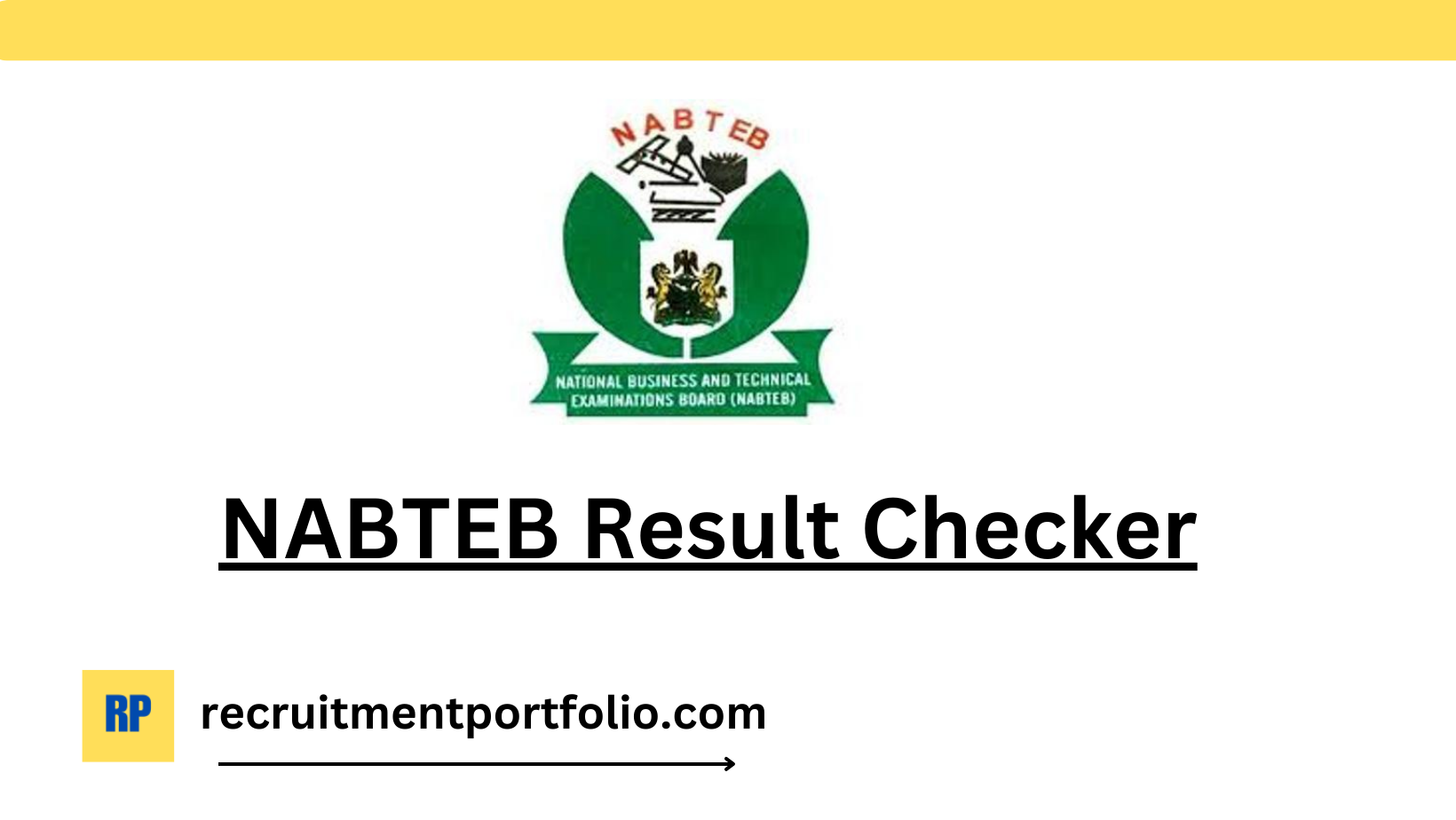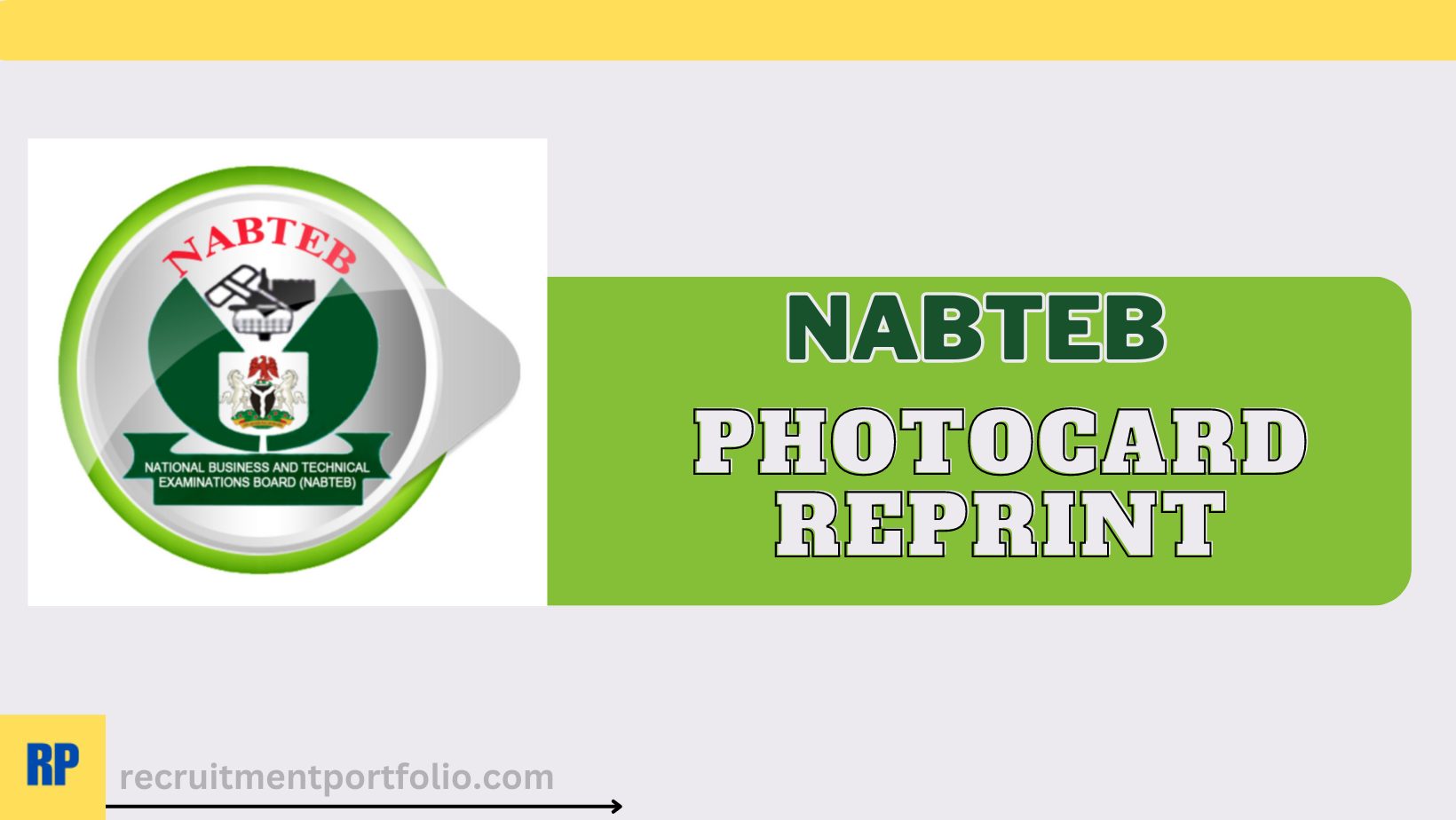
NABTEB Photocard Reprint 2024/2025
NABTEB Photocard Reprint
NABTEB Photocard: This is a DIY article on how to reprint your NABTEB Photocard yourself without paying money to anyone.
The photocard is essential for candidates to be able to write their exams. Most students have had problems where they lose their photocards or they get destroyed. Now, an online platform has been provided where such candidates can reprint their photocards before the exam day.
Other Related Posts
- All NABTEB Subjects
- List of State Universities that Accept NABTEB Results
- NABTEB Timetable NBC/NTC | Is NABTEB Registration Still On?
- NABTEB Portal Login | How to Access your NABTEB Profile
- List of Federal Universities that Accept NABTEB Results
- NABTEB Online Registration, Portal, Fee, Closing Date
- NABTEB Result Checker | How to Check NABTEB Result without Scratch Card
- How to Check NABTEB Result Online Using the NABTEB Scratch Card
- NABTEB Recruitment Application Form
What is NABTEB Photocard?
The NABTEB Photocard is a very important requisite for writing your NABTEB exams. It is an online document or hardcopy paper that contains all personal and examination information. It is normally required of the individual before he/she enters the hall to write his/her exams.
The following details or information must be seen in your photocard:
- Surname
- First name
- Middle name
- Centre Code
- Year of Registration
- PIN
- Serial number
- Date of Birth
- Gender
- Trade
- Center
- Candidate Number
Visit HERE to Check out Many More Updates.
What Do You Need to Reprint Your Photocard?
The truth is that you do not need much to reprint your photo card. All you need are the following under-listed equipment:
- A good internet connection.
- Your Laptop or Desktop computer.
- If you don’t have a computer, you can use your Smartphone.
- A printer (in case you want the hard copy).
If you do not have your own printer, you can go to a good cybercafe and print out a hard copy.
Look At The List of All NABTEB Subjects
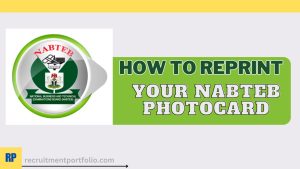
How to Reprint your NABTEB Photocard
- Go to the NABTEB May/June online portal. Click HERE to access the portal.
- Type in your candidate’s number.
- Click on Submit.
- The next page that will pop out will bring out your photo card details.
- Either you print out a hard copy or you download the PDF format.
RECOMMENDED – NABTEB Result Checker | How to Check NABTEB Result without Scratch Card
Conclusion
Candidates should please be aware that their candidate’s number is the same as the serial number on their examination card. If you do not have your candidate’s number or your examination card, you will not be able to reprint your NABTEB photocard.
CHECK OUT – List of State Universities that Accept NABTEB Results
After you are done reprinting, ensure that you keep it safe this time. For those who wish to know when the next batch of registration will commence, you can SUBSCRIBE to this website to receive an update on that.
Please try to share this update and many more with your friends, contacts, family and colleagues as it may be helpful to them.
Receive Daily Updates Through Our Social Media Channels.

Other Related Posts
- All NABTEB Subjects
- List of State Universities that Accept NABTEB Results
- NABTEB Timetable NBC/NTC | Is NABTEB Registration Still On?
- NABTEB Portal Login | How to Access your NABTEB Profile
- List of Federal Universities that Accept NABTEB Results
- NABTEB Online Registration, Portal, Fee, Closing Date
- NABTEB Result Checker | How to Check NABTEB Result without Scratch Card
- How to Check NABTEB Result Online Using the NABTEB Scratch Card
- NABTEB Recruitment Application Form