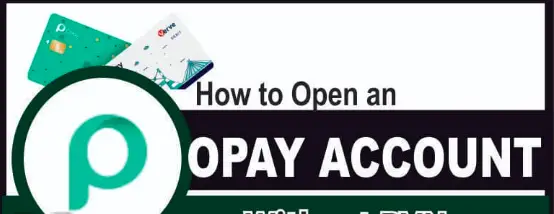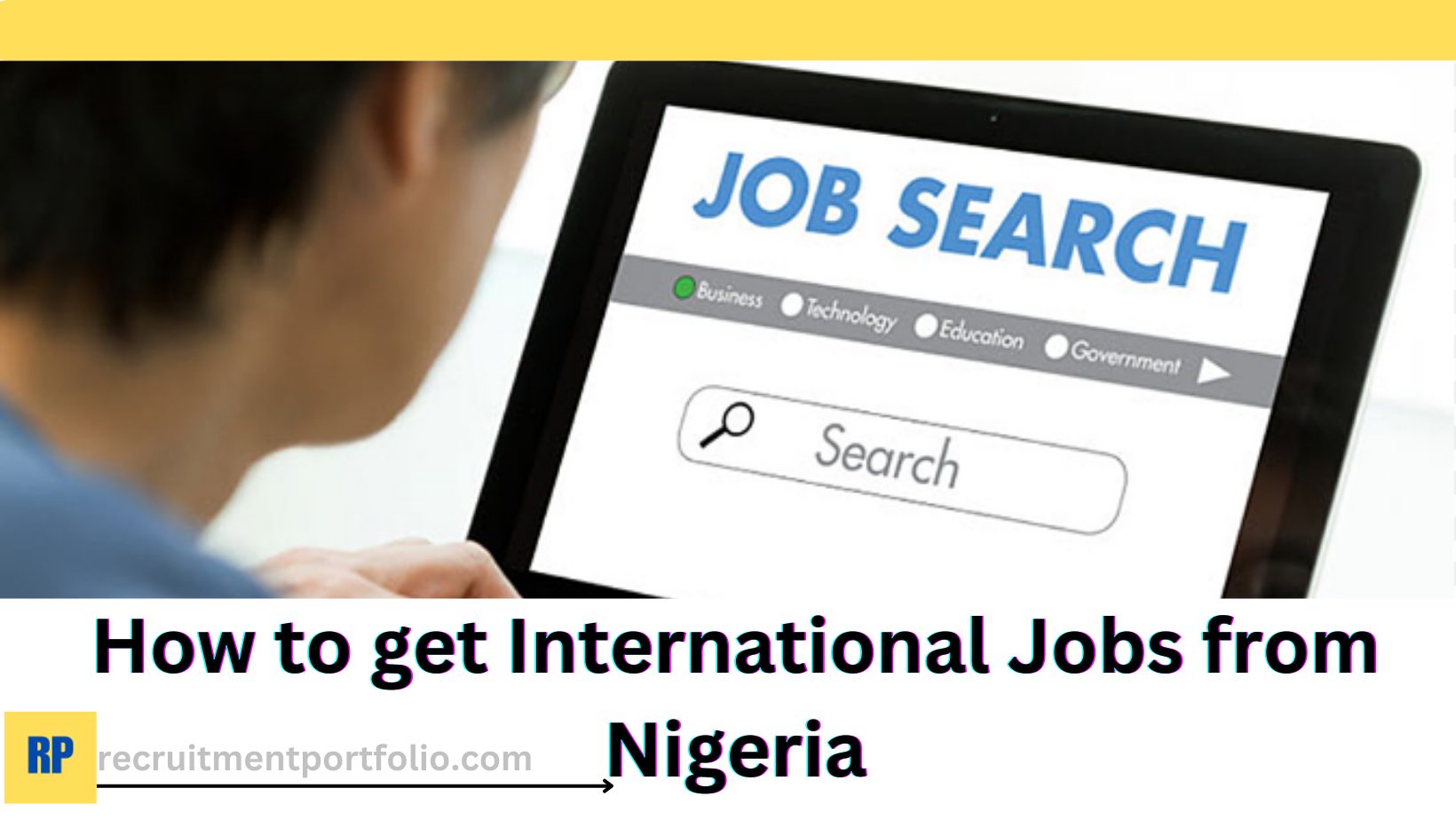How to Open an Opay Account
How to Open an Opay Account in 2024 – Are you finding it difficult to open an Opay account? Are you looking for a step-by-step procedure that can guide you on how to open an Opay account, then this article is designed for you if your answer is yes.
In this article, I will guide you step-by-step on how you can open an Opay account if you font have any. You will also learn how to use your account, so read this post to the end, for full details.
About Opay Account
First of all, what is Opay? Opay is a mobile payment and financial services platform that was launched in 2018 to offer a range of services to their customers such as,
- Mobile payments,
- Money transfers,
- Bill payments,
- Purchase airtime
- And data bundles.
Apart from that it is also in the business of ride-hailing service, food delivery, and a lending platform. Opay makes banking more easy.
Opay Account Opening Requirements
Opening an Opay account is not demanding or difficult, but you still need to meet certain requirements, however for you to open an Opay account, you need to have the following requirements;
- A smartphone with internet access
- Your personal information
- A valid email address)
- Your BVN (Bank Verification Number)
- A clear selfie or passport
- You must have the Opay app installed on your phone
How to Open an Opay Account in 2024
Now that you know the requirements for opening an Opay account, let me now show you the simple steps to follow and open your own Opay account.
Opening an Opay account is not difficult if you follow the procedures below:
- Visit the official Google Play Store website
- Download the Opay app onto the device you want to use
- Install the app and set it up
- Click on register/create account
- Enter your email address
- Enter your password
- Confirm your password
- Provide your personal information
- After entering all the details cross-check your information
- Click on the submit button and OTP will be sent to your email
- It can also be sent as an SMS
- Use the code to verify your account
- After that link your bank account details for easy transaction
- You will be asked to create a six-digit PIN for your Opay-authorized transactions
- When you are done, you can then fund the account for transactions
- Now your Opay account is ready for use.
READ ALSO:
What are the benefits of owning an Opay account?
Having an Opay account allows you to enjoy so many benefits such as:
Convenience: Opay makes banking more convenient.
Speed: Opay transactions are processed quickly, and can be completed in seconds
Security: Opay uses multiple layers of security to protect users’ transactions and personal information.
Low fees: Opay charges little to no fees for transactions
Wide range of services: They offer a wide range of services to their customers.
Opay USSD transaction codes for all customers.
There are so many USSD codes used in various transactions, and in this section, I want to share with you those codes, they include:
- Check Opay Account Balance — Dial: 9550#
- Opay ATM Card Activation — Dial: 95503121#
- Get Opay OTP — Dial: 955010#
- Electricity Bill Payment — Dial: 9556#
- Bet Wallet Funding — Dial: 9555#
- Buy Data — Dial: 9554*Phone number#
- Buy Airtime For Others — Dial: 9553amountphone number#
- Buy Airtime For Yourself — Dial: 9553*amount#
- Transfer Money To Opay Account — Dial: 9551amountaccount number#
- Transfer Money To Other Bank Account — Dial: 9552amountaccount number#
How to Use Opay USSD Code
The Opay code has a lot of advantages that users can benefit from, including money transfers, withdrawals, airtime, and checking of your account balance. Having said that, let us use a code to make an example of how you can use the Opay code to make any transaction of your choice.
- Dial *955# on your phone.
- If you want to transfer money to someone, then Pick “Transfer” for Opay moves
- If you want to buy data, then choose the number that is for the data
- Or choose the number for airtime, if that is what you want to do
- It could even be bill payments.
- Enter the recipient’s details
- Enter the cash amount involved in the transaction
- Enter your Opay PIN
- Press Okay, to seal the transaction.
FREQUENTLY ASKED QUESTIONS
What is the cost of opening an Opay account?
To Open a new Opay account, you don’t need any money at all, like the conventional banks where you need to deposit some money before your account can be opened. So opening an Opay account is free of charge.
Can I use an Opay account to receive dollars?
Yes, you can receive dollars with your Opay account, but you need to do the needful.
Opay has made it possible to receive dollars using their account by collaborating with Worldremit.
So the collaboration of Opay with Worlsremit has made it possible for customers to receive dollars in their Opay accounts, or make international transfers to people abroad.
Can I open an Opay account without BVN?
Yes, you can open an OPay account even if you don’t have BVN. What that means is that individuals can create and use a digital wallet without the need for a BVN.
They can perform certain financial transactions like making mobile payments, transferring money to other OPay users, and buying airtime, without BVN.
Can the Opay account be blocked?
Yes, it is possible to block an Opay account. If you own an account with Opay and have not been able to meet the demands of Opay, such as Know Your Customer Identity (KYC), your account can be blocked, until you meet the requirements of the KYC.
.
Can the Opay account be deleted?
For those who want to know if they can delete their Opay account, yes, you can delete your account, you cannot delete it by yourself, you need to contact an Opay staff to help you delete it. Again if an Opay account has been discovered to be involved in fraudulent acts, Opay can delete such an account too.
Conclusion
Opening an Opay account is not a cumbersome task, all you need to do is to follow the laid-down procedures and you are good to go. the information above will guide you on how to open the account and how to use the account for transactions.
RELATED POSTS: