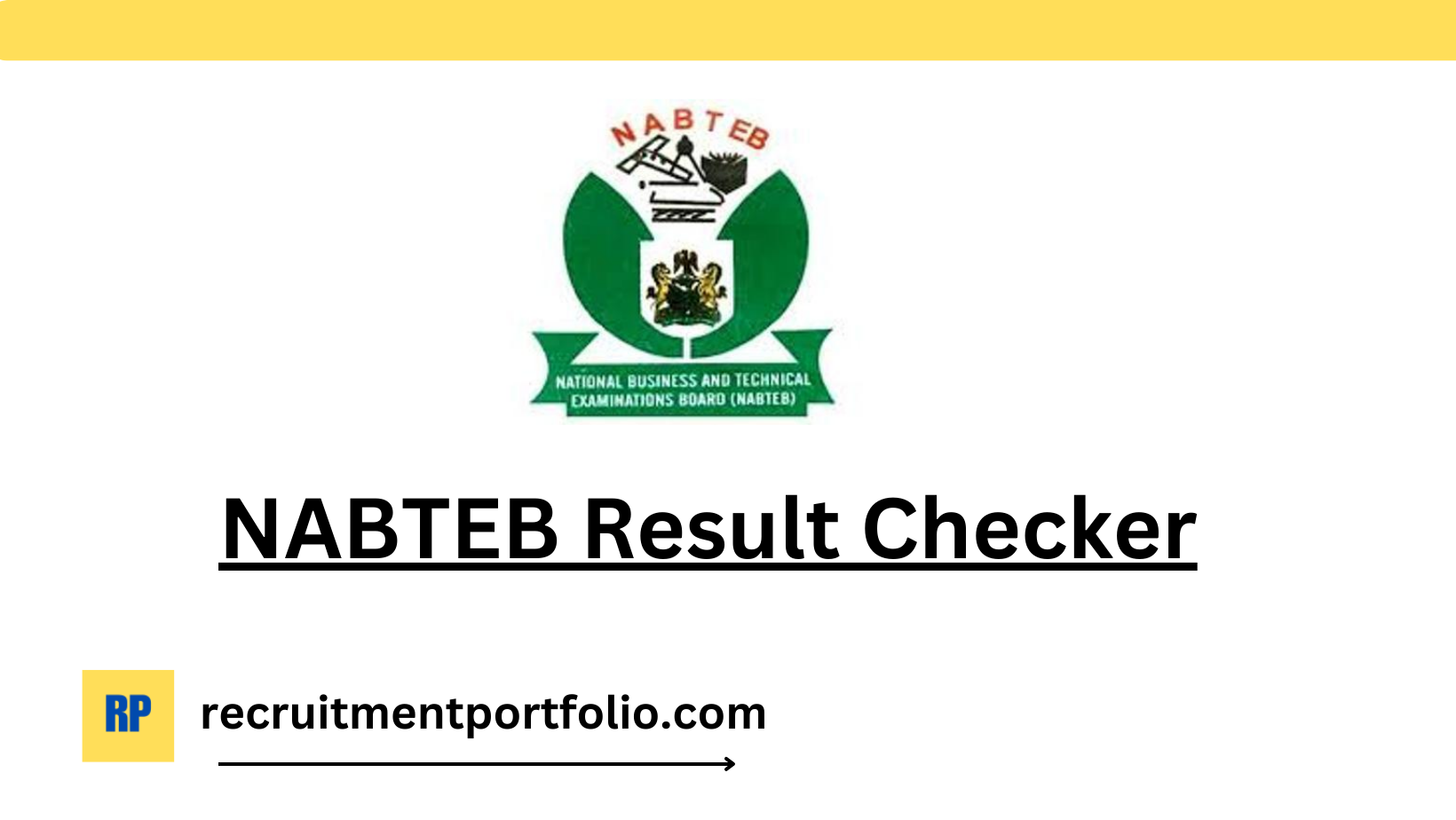
NABTEB Result Checker | How to Check NABTEB Result without Scratch Card 2024
NABTEB Result Checker | How to Check NABTEB Result without Scratch Card
NABTEB Result Checker: The NABTEB result checker is out, management of the National Business and Technical Examinations Board (NABTEB) has activated the 2024/2025 NABTEB examination result checker for candidates to check their scores.
The NABTEB result has been published online on the official National Business and Technical Examinations Board portal. All NABTEB examination candidates who wrote the NABTEB 2024/2025 exam are hereby informed to start checking their results. You don’t have the scratch card? No worries, see how to check the NABTEB result without a scratch card here in this article as you read down.
However, there are so many alternatives to checking NABTEB results, that candidates can choose to check their results online from the NABTEB portal, Using their registered email, or through SMS. We have detailed the processes to access the NABTEB result checker in this article, continue reading every section of this post to not miss out on the important information.
NABTEB Result Checker
We are pleased to bring to the general public that the NABTEB result checker is now available and accessible to all National Business and Technical Examinations Board (NABTEB) candidates who took the NABTEB examination for 2024/2025.
All candidates who wish to access their NABTEB results are required to get their NATEB scratch card token from any nearest NABTEB zonal office or cyber cafe in their location. The NABTEB result checker is free and accessible everywhere.
Start checking your result now online via eWorld.nabteb.gov.ng, from your email address, or through your smartphone SMS.
Requirements for NABTEB Result Checker
The following are requirements to provide to successfully check your NABTEB result.
- A device that is internet accessible e.g PC or smartphone
- NABTEB Scratch Card/E-pin
- Candidate’s NABTEB examination number ( Can check your NABTEB exam ID card)
- Credit allowance of at least N30 or data
- Your NABTEB examination ID number
- The year you took the exam
- The exam type
- Your registered email address
- Your scratch card serial number
- PIN of your card
How to Check NABTEB Results via SMS
Follow the procedures to check your NABTEB result through SMS
- Open your message app on your phone or PC to send an SMS NABTEB in the format below:
- NABTEB*ExamNo*PIN*ExamType*ExamYear To short-code 32327
For example:
To check for May/June results,
- NABTEB*01001001*123456789012*MJ*2024
To check for Nov/Dec results,
- NABTEB*01001001*123456789012*ND*2024
You are advised strictly to adhere to the above procedures and not keep any space when typing the numbers. Your result will be delivered to you as an SMS on your phone shortly.
Email Method
Firstly, you are to follow the steps given in this content to use the email method.
- Start by clicking on the ‘Send Results to the E-mail box
- Provide your email address, in the provided space
- Click on the submit button. Your result window will pop up showing your scores for the NABTEB exam 2023.
Similar Topics:
- When is NABTEB Registration Starting?
- NABTEB Photocard Reprint
- All NABTEB Subjects
- List of State Universities that Accept NABTEB Results
- NABTEB Timetable NBC/NTC
- NABTEB Portal Login
- List of Federal Universities that Accept NABTEB Results
- NABTEB Online Registration, Portal, Fee, Closing Date
- How to Check NABTEB Results Online Using the NABTEB Scratch Card
- NABTEB Recruitment Application Form
Online NABTEB Result Checker
The procedures to check NABTEB results online are quite simple and easy. We have given the step-by-step approach below to successfully access the National Business and Technical Examinations Board (NABTEB) portal.
- Visit the official NABTEB result checker portal at www.eWorld.nabteb.gov.ng
- Supply your NABTEB examination number
- Select to choose the examination type (MAY/JUNE, NOV/DEC, Modular (March), Modular (December), and Modular (June).).
- Provide the exam year in the required column.
- Enter your Scratch card serial number
- Enter the 12-digit PIN of your NABTEB scratch card
- Then click on SUBMIT and your NABTEB result will pop up
However, you can now print your NABTEB result. Ensure to proceed with this process when you have a strong internet connection and also not that you can only use the scratch card 5 times. After the limit is exceeded, you will not be allowed to use the card again.
Is NABTEB Result for 2024 Out?
The management of the National Business and Technical Examinations Board (NABTEB) has announced that the NABTEB 2024/2025 result is out and can be accessed by candidates online at the official NABTEB portal via www.eWorld.nabteb.gov.ng.
Candidates who registered and took the NABTEB exam for 2024 are advised to check their results via SMS or proceed to the NABTEB result checker online to check their results.
Latest Updates NABTEB Result Checker
The NABTEB result has been published online on the official National Business and Technical Examinations Board portal. All NABTEB examination candidates who wrote the NABTEB 2024/2025 exam are hereby informed to start checking their results. You don’t have the scratch card? No worries, see how to check the NABTEB result without a scratch card here in this article as you read down.
However, there are so many alternatives to checking NABTEB results, that candidates can choose to check their results online from the NABTEB portal, Using their registered email, or through SMS.
All candidates who wish to access their NABTEB results are required to get their NATEB scratch card token from any nearest NABTEB zonal office or cyber cafe in their location. The NABTEB result checker is free and accessible everywhere.
Start checking your result now online via www.eWorld.nabteb.gov.ng, from your email address, or through your smartphone SMS.
However, to not miss out on the latest updates regarding the NABTEB Result Checker | How to Check NABTEB Result without Scratch Card 2024, bookmark this page or give us a message by using the comment box. We will feed you as soon as possible.






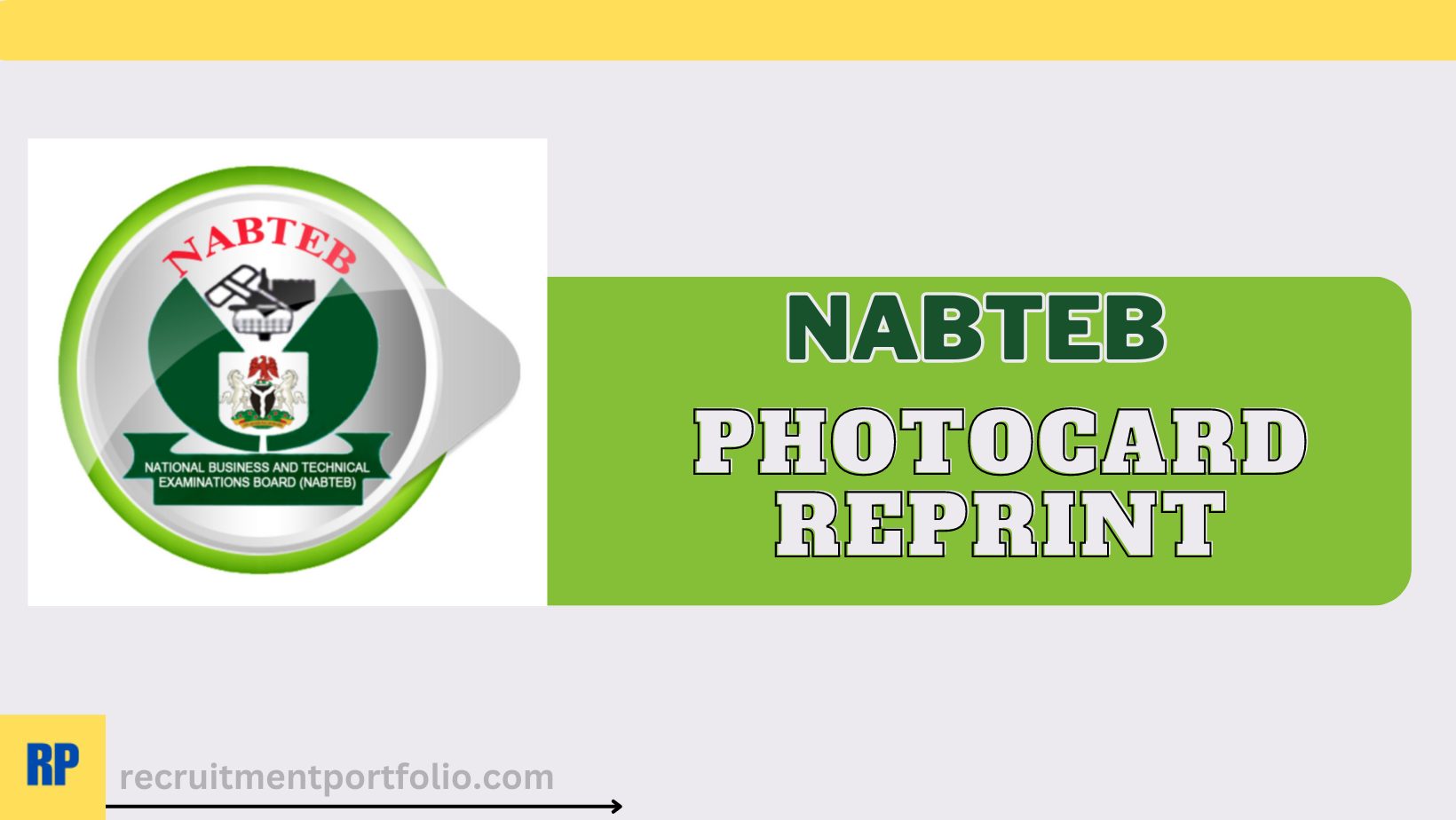





anthonychukwuma2019@gmail.com