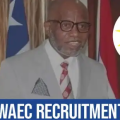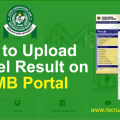![How to Get JAMB Profile Code 2024 [Easiest Method]](https://recruitmentportfolio.com/wp-content/uploads/2023/09/JAMB.png)
How to Get JAMB Profile Code 2024 [Easiest Method]
How to Get JAMB Profile Code
How to Get JAMB Profile Code: Do you want to register for JAMB UTME this year but don’t know how to get your JAMB profile code or have you created your profile but have misplaced it and are looking for how to retrieve it? This article is for you.
The Joint Admission and Matriculation Board (JAMB) is the commission in Nigeria that is charged with the responsibility to organise and supervise the entrance examination for candidates seeking admission into Nigeria’s higher institutions.
To be able to register for JAMB in Nigeria, you must first of all create a unique JAMB profile code. In case you are having difficulties in creating your JAMB profile code or looking for how to retrieve your lost profile code, continue reading to not miss out.
How to Get JAMB Profile Code
The JAMB profile code serves as a unique identification number for every JAMB registered candidate. You cannot register or access your JAMB e-facility portal without this unique code.
Getting your JAMB profile code is as simple as ABC. You can get the Joint Admission Matriculation Board (JAMB) profile code by sending an SMS to the JAMB USSD code as given in this article.
- Go to the text message app on your phone.
- In the send message space, type in “NIN,” then space and type your eleven (11) digit NIN number. (Example: NIN 23674325679)
- Type 55019 or 66019 in the receiver space
- Your ten (10) digit JAMB profile code will be sent to you via SMS.
- Proceed to the JAMB CBT centre to complete your registration
- Ensure you pay the sum of ₦4,700 to purchase the JAMB E-pin
Alternatively, get your JAMB profile code by typing *55019*1*NIN# or *66019*1*NIN#. Ensure you have a credit balance of at least #50 only.
How to Use the JAMB e-facility Website to retrieve your profile code
You can perform several actions on the JAMB e-facility website, including retrieving your JAMB profile code.
Follow the procedures below to retrieve your JAMB profile code
- Visit the official JAMB e-facility website at www.jamb.gov.ng/efacility
- Login to your account with your details.
- Your profile code will be displayed at the top left corner of the page once opens
Send an SMS to the JAMB USSD Code to Retrieve – Get JAMB Profile Code
Another simplest method of retrieving your JAMB profile code is by sending a message to the JAMB USSD code. The procedures are given below:
- On your phone message app
- Type “RESEND” in capital letters and space, then type your JAMB registration number
- Type 55019 in the send-to column
- A message will be sent to you containing your JAMB profile code
Note:
Recently JAMB has made an update by using an email address during JAMB registration. As such, you can retrieve your JAMB profile code from the registered email address you used during your JAMB UTME registration.
However, we hope this content helps. Bookmark this page or comment using the comment box if you have any questions regarding How to Get JAMB Profile Code 2023. You can share this with your friends and consider joining our Telegram community. By doing so, you can access a wealth of useful information and stay up-to-date with our daily updates on recruitment news.
Related Post:
Please share this article