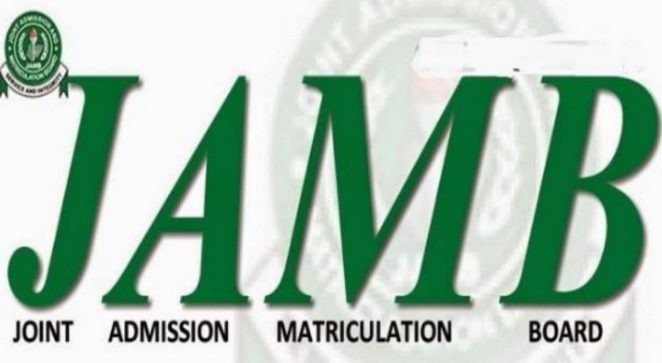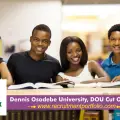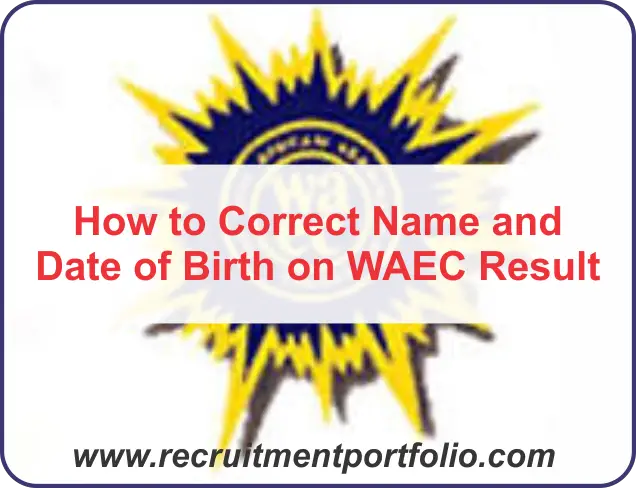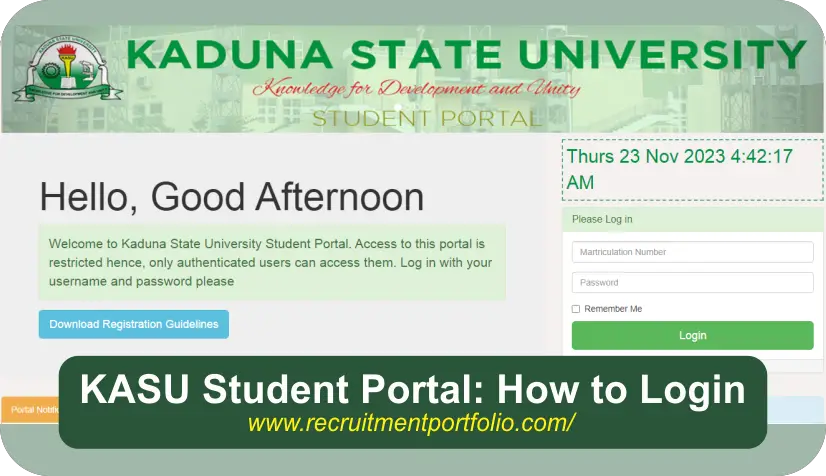How to Register JAMB Using Your Phone
How to Register JAMB Using Your Phone – You can register your JAMB UTME with your phone, in as much as you have access to the internet. So do you want to register your JAMB using your phone?
Yes, of course, you can do that, if you do not have a laptop or you don’t want to go to the JAMB registration center. The question is how will you achieve this?
If you want to use your phone to register your JAMB in your private, then this article is for you, because, we are going to guide you on the step-by-step procedures you can follow to register your JAMB with your phone.
About JAMB Register Via Phone
The Joint Admission and Matriculation Board is an examination board that is saddled with the responsibility of conducting examinations for all the candidates who want to further their education at the University.
For students to be offered admission into the different Universities of their choice, they are required to register for the exam (JAMB).
Usually, candidates who do not know how to register for their UTME go to the JAMB registration center while those who have laptops or other devices for registration can use their laptop for the registration, but in this post, we are going to look at how we can register for JAMB using the phone.
Steps on How to Register JAMB Using Your Phone
To register JAMB with your phone, here are the simple steps that you can follow and and achieve this:
- Setup Jamb Email
- Get NIN For Jamb
- Create Jamb Profile
- Check Jamb iBass
- Buy Jamb E-Pin
- Visit Jamb CBT Center
- Go For Biometrics
- Collect Jamb E-Slip
- Collect Jamb Materials
- Registration Done
Steps on How to Register JAMB Using Your Phone
Registering your JAMB with your phone requires a lot of carefulness, and you must be familiar with how to use the phone, meanwhile, the guide we are going to give you in this discussion will help you to go through the registration without much stress, so let dive into it now.
Setup Jamb Email
The first thing that you need to do is to create an email, but if you already have a valid email account, then, there is no need for a new one.
Get NIN For Jamb
You need the National Identity Number before you can register for your JAMB, so if you don’t have one, ensure you get one for yourself before you go and register your JAMB. After you have gotten your NIN, create a JAMB profile.
Create a JAMB Profile
You must create a JAMB profile on the JAMB portal before you can register for your JAMB. This includes UTME and direct-entry candidates. JAMB profile is very important because, with it, you can check Jamb online results, Admission status checking, Admission letter printing, Jamb change of course, Change of Institution, Access Jamb caps, and many more.
However, creating a JAMB profile is not difficult, here are the steps to follow:
- Log on to the official JAMB website at www.jamb.gov.ng
- Click on Create a JAMB profile, to start
- Enter a valid email address
- Enter your secret password
- Fill in all the needed information
- Click on “Sign Up.”
- You will receive a confirmation link via email
- Click on the link sent to you to verify your email
READ MORE:
- List of JAMB Offices in all the States in Nigeria
- JAMB Mop-Up Result is Out online- Check your Result Here
Check Jamb iBass
You need to confirm your eligibility for the choice of course and institution that you have chosen for yourself, and this can be achieved by checking it through JAMB iBASS, so check your eligibility, it is important.
Buy Jamb E-Pin
Another thing that is very important for your JAMB registration is the JAMB e-pin, you need to have it. One of the ways that you can get your JAMB E-pin is by following these steps:
- Get E-Pin at Jamb Banks (Cash)
- Paying on the Jamb portal
- Buying Epin via Remita
- Go to the Nigeria Post Office (NIPOST)
- Paying with ATM
- Paying with your phone
NOTE: You can also use the USSD code (NIBSS/ERCAS) to pay for the JAMB E-PIN, to that here are the steps to follow:
- Dial *565*6*55019#
- Enter Profile Code
- Select the bank
- Complete the payment, following the instruction
- Your ePIN will be sent to your number
Register for JAMB UTME
After you have gotten your JAMB Registration e-PIN, you will then move to the last step, which is the registration proper. To register for your JAMB, you need to follow these registration steps, they are;
- Log into the official JAMB portal at www.jamb.gov.ng
- Click on “UTME Registration.”
- Enter your 10-digit NIN
- And the e-PIN you purchased.
- Enter other of your personal information like your name, date of birth, and address.
- Upload a recent passport photograph
- Select your preferred exam town and state.
- Verify your details to ensure accuracy.
- After that click on the submit button
- Print your registration slip,
- The registration is done
IMPORTANT TIPS
The following tips will help you to come out with flying colors in your exams, so take them seriously:
- Make sure that you verify all the information before you submit them
- Keep your E-PIN in a safe place
- Upload all the required documents and credentials
- Pay for the JAMB mock exam if you want, it is optional, but important if this is going to be your first time writing JAMB
- Collect your JAMB printout
- Do all the biometric exercises required of you
- Study hard for your examination.
FREQUENTLY ASKED QUESTIONS
Can I use the code to register for JAMB?
No, you cannot use code to register for JAMB, besides, there is no code for registering JAMB, even though you may want to use your phone to register, it still won’t be via code.
How can I pay for my JAMB E-PIN on REMITA?
This is how to pay for your E-PIN on REMITA:
- Visit login.remita.net/remita
- In the ‘Name of Service/Purpose’ column, select ‘Sales of JAMB/UTME Registration Forms if you are paying for UTME.
- In the ‘Name of Service/Purpose’ column, select ‘Sales of JAMB/DE Registration Forms if you are paying for Direct Entry DE.
- Enter your registered phone number
- Enter other details
- Select how you want to pay
- Submit
Conclusion
With all the steps listed and explained to you, in the post, you can now register your JAMB at ease, using your smartphone. We have discussed how you can get your e-pin, steps on how to create a JAMB profile, how to register JAMB with your phone, and many other things.