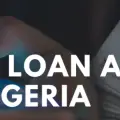How to Generate Virtual NIN for Glo: Step-by-Step Guide
How to Generate Virtual NIN for Glo
How to Generate Virtual NIN for Glo: Step-by-Step Guide – In this article, I will be guiding you through a step-by-step procedure on how to generate virtual NIN for Glo customers or subvscribers.
Are you a Glo subscriber? Do you find it difficult to generate your virtual NIN, and link it with your line? This article give you all the guide you need if you are having that difficulty, so stay put on the post.
Please for you not to miss this vital information, ensure that you break through this article to the end.
Overview of the step-by-step process for generating a Virtual NIN
If you are using Glo network, then there is a need for you to get a Virtual National Identification Number (NIN) for your Glo line.
The NIN is a unique 11-digit number that is used as a means of identifying citizens of Nigeria. The National Identity Management Commission (NIMC) for enrolling people into the National Identity Database (NIDB).
The essence of the NIN is to verify and authenticate the identity of people in various transactions and services, such as
- Banking,
- Taxation,
- Health care,
- Education, and travel.
Requirements for Generate Virtual NIN for Glo
For you to generate the virtual NIN for Glo, you need to meet some prerequisites, the requirement for generating a Virtual NIN for Glo is for you to have the code for generating the NIN.
To generate the virtual NIN for Glo, you need to have your Glo sim card and also know the NIN code, and the NIN code is *346*3*Your NIN*AgentCode#. Since you need to muse your verify code, then you need to dial *346*3*Your NIN*471335#.
Step-by-Step Guide for Generate Virtual NIN for Glo
To generate your virtual NIN for Glo, the following step-by-step procedures will be a good guide:
- Download the app to your phone
- Set up and launch the NIMC mobile.
- Log in with your PIN on the lock screen.
- Select the “GET VIRTUAL NIN” option.
- Carefully read the “Enhance Data Privacy Agreement”.
- Click on the button with a “+” sign to kick off the VNIN generation process.
- Click on the “Scan Enterprise’s QR Code”
- Moreso, you can “Type Enterprise’s ID”.
- Enter and verify the agent ID or agent code 471335.
- Inputting personal details and biometric information
- Reviewing and submitting the registration form
- Your virtual NIN will be generated for you
- Send the code to the enterprise for verification.
- A notification will be sent to you, once the verification is completed by the enterprise or agent.
Benefits of Virtual NIN (VNIN)
These are the benefits of generating your virtual NIN for Glo;
- Gives security to your NIN
- Data protection from an unknown person
- It make the only one who has access to your NIN
- The generated VNIN token is completely independent of the NIN,
- It reduces the chances of guessing someone’s NIN.
- VNIN code generation is merchant-specific,
- Using it for verification by another company is not permitted
READ MORE:
African Development Bank (AfDB) Virtual Internship Program
FAQs (Frequently Asked Questions)
What is a Virtual NIN, and why do I need it for Glo?
Virtual NIN means National Identity Number, it is a 16-digit set of alphanumeric characters which exist as a tokenized version of a user’s NIN. through Virtual NIN, you can verify your NIN without revealing the NIN itself.
Virtual NIN is significant for Glo subscribers in complying with regulatory requirements for SIM registration. This will help to protect individuals from all kinds of crimes.
Can I generate a Virtual NIN for Glo online?
Yes, you can get y your NIN online by following the steps below:
- NIMC Mobile App.
- Download the NIMC App from the App or Play Store.
- Log in with your NIN and PIN
- Create a PIN, if you are a new user
- Click on the Virtual NIN button
- UUSSD short code is *346#
- Dial *346# Input 3
- Then send for the virtual NIN
Is there a fee for generating a Virtual NIN for Glo?
No, you don’t have to pay any money before you generate your NIN, all you need is to have data or airtime on your phone. So you don’t need to pay a huge sum of money for your registration, only the sum of N20 which will be charged from your airtime, and this is charged for using the network provider’s the USSD channel.
How long does it take to receive a Virtual NIN after registration?
If you apply for your virtual NIN, it takes between 2 – 5 working days before you can receive your virtual NIN, but it can take longer than that if the agent in charge of processing it has a delay or other related issues in the process.
Can I use my Virtual NIN for other purposes besides Glo registration?
Yes, apart from using the NIN to register your SIM card, there are other things that you can use the NIN for. The Virtual NIN is also used for verifying your identity with a verifying, to confirm your identity before offering you a service, for example in banks, airports, shopping delivery, etc.
What should I do if I encounter issues during the Virtual NIN registration process?
If you have any issues generating your Glo virtual NIN, Kindly contact Glo customer support for assistance.
Conclusion
In the post we were able to take you through the step-by-step guide for generating a Virtual NIN for Glo, we also told you that you need to have the code for generating the virtual NIN, and you also learned of the importance of having your virtual NIN, which is a way of complying with regulatory requirements of the government.