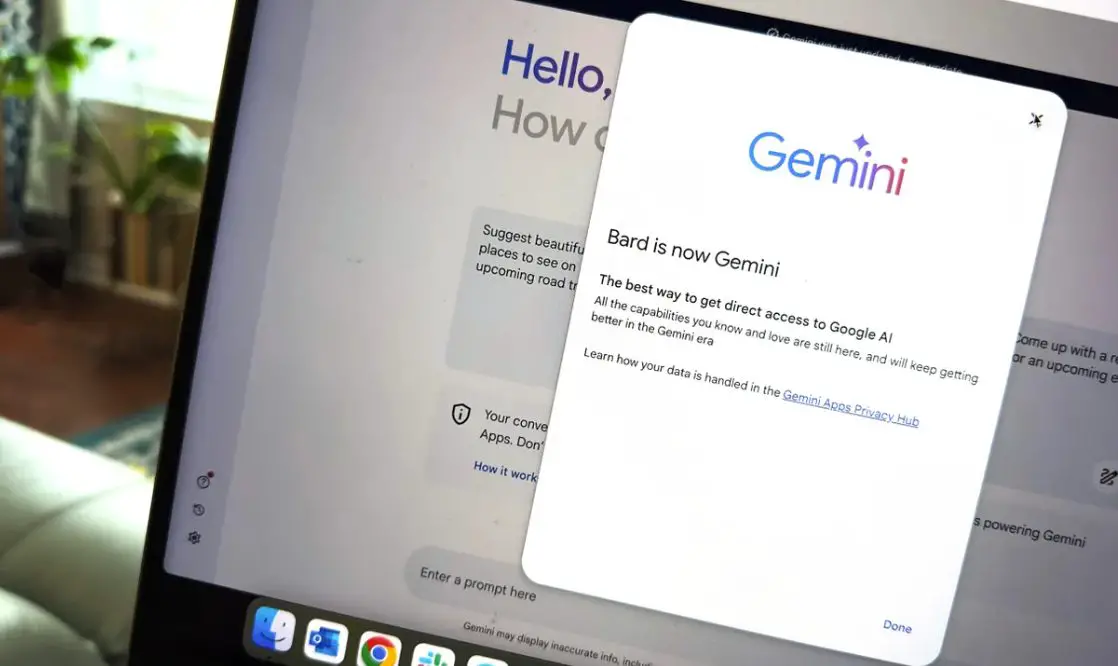
How to use Gemini (formerly Google Bard): See New Features
How to use Gemini (formerly Google Bard)
Google has recently rebranded its AI chatbot from Bard to Gemini. This innovative tool is capable of generating images and has seen significant improvements since its initial launch last year.
While new artificial intelligence (AI) tools were making waves in the media with their groundbreaking concepts and impressive capabilities, Google’s creation was drawing attention for different reasons.
Bard, Google’s AI chatbot, faced criticism for its underwhelming performance from the outset.
Users encountered difficulties as Bard struggled to provide accurate information or engage in coherent conversations without errors.
Google has implemented significant improvements to its AI chatbot, formerly known as Bard, now renamed as Gemini.
This change aligns with the name of the powerful language model (LLM) behind it, Gemini Pro. The current iteration of Gemini differs greatly from its predecessor.
It can engage in helpful conversations comparable to ChatGPT, generate images, and seamlessly integrate with Google Workspace.
Gemini has evolved into a versatile AI chatbot, serving as a generative AI tool capable of producing text for various purposes, including cover letters, homework assignments, computer code, Excel formulas, question responses, and detailed translations.
Like ChatGPT, Gemini employs AI to deliver human-like conversational responses when interacted with by users.
How to use Gemini (formerly Google Bard)
1. Navigate to the Gemini website and sign in
To access Google’s chatbot, you’ll need to visit the Gemini homepage at Gemini.Google.com and log in with your Google account credentials.
2. Explore the Gemini chat interface
Once logged in, you’ll be greeted with the Gemini chat window. Similar to other popular AI chatbots, Gemini’s interface is designed to be intuitive and easy to use.
Google Scholarships for International Students
Here’s a breakdown of the components within the Gemini chat window:
- Main menu: Located in the top-left corner, the menu icon allows you to hide the menu for a cleaner interface.
- New chat: The first option on the left-side menu enables you to start a new conversation, clearing the current one.
- Text area: At the bottom of the screen, you’ll find the text area where you can type your questions or prompts. Press enter or click Submit on the right to send your message.
- Microphone: Gemini supports voice input, allowing you to dictate your prompts by clicking on the microphone icon within the text area.
- Upload image: Adjacent to the text area, there’s an option to upload images. This feature integrates with Google Lens, enabling you to ask Gemini questions about the uploaded images.
- Conversation history: The center of the chat window displays your interaction with Gemini. After receiving responses from the AI chatbot, you can review other drafts of each response, provide feedback by giving a thumbs up or down, refresh for a new answer, select, copy to a clipboard, or report it.
- Listen: Gemini offers the option to listen to its responses instead of reading them. Clicking on the speaker icon will trigger Gemini to read its response aloud.
- Edit: Next to your prompt in the chat window, you’ll find an Edit button. This feature allows you to edit your prompt to receive a new answer, which can be useful if you need to be more specific without rewriting your entire message.
3. Begin your conversation
Once you’re logged in and familiar with the Gemini chat interface, you can start interacting with the chatbot.
Simply type your questions or prompts into the text area and send them to Gemini to receive its response.
GDriveDL Movies- Google Drive Movies Direct Download Links
4. Request image generation
Gemini also has the capability to create images based on your prompts, similar to features available in ChatGPT Plus and Microsoft Copilot (aka Bing Chat).
You can ask Gemini to generate images by providing a description of the image you’d like to see directly within the chat window.
For example, you can ask Gemini to “create an image for a social media post of a plate of food to advertise a Caribbean food festival.”
Download or regenerate the image
After Gemini generates an image (or multiple images) based on your prompt, you have the option to download the image you like best, request Gemini to regenerate it, or submit another prompt to create a different image.
For instance, you can click on the image you prefer to download it. Keep in mind that AI-generated images may sometimes lack detail in small areas, but overall, they can still convey the intended message effectively.
What can I ask Gemini (formerly Google Bard)?
You can ask Gemini a wide range of questions and request various types of assistance. Here are some examples of what you can ask Gemini:
General Knowledge: Ask Gemini about historical events, scientific facts, geographical locations, or any other general information you’re curious about.
Recipes and Cooking Tips: Request recipes for specific dishes, cooking techniques, or ingredient substitutions. Gemini can provide step-by-step instructions and cooking tips.
Programming and Coding Help: Seek assistance with coding problems, debugging code, or understanding programming concepts. Gemini can provide explanations, code examples, and troubleshooting tips for various programming languages.
Language Translation: Ask Gemini to translate phrases or sentences from one language to another. Gemini can help with basic translations and provide context for better understanding.
Mathematical Assistance: Get help with mathematical problems, equations, or concepts. Gemini can solve equations, explain mathematical principles, and provide step-by-step solutions.
Product Recommendations: Request recommendations for products, services, books, movies, or music. Gemini can suggest options based on your preferences and criteria.
Health and Wellness Advice: Seek advice on health-related topics, such as nutrition, fitness, mental health, or medical conditions. Gemini can provide general information and tips for maintaining a healthy lifestyle.
Travel Planning: Get assistance with travel planning, including destination recommendations, transportation options, accommodations, and itinerary suggestions. Gemini can also provide information about local attractions and activities.
These are just a few examples of the types of questions and requests you can make to Gemini. The AI chatbot is designed to provide helpful and informative responses to a wide range of inquiries.
Does Gemini provide inaccurate answers?
While Gemini, formerly known as Bard, has undergone significant improvements since its initial launch, it’s essential to recognize that no AI system is perfect, and there’s always a possibility of inaccuracies or inappropriate responses.
Like any AI tool, Gemini relies on vast amounts of data and complex algorithms to generate responses, and it may occasionally provide incorrect or misleading information.
To address this concern, Google has implemented various measures to improve Gemini’s accuracy and reliability.
These measures include ongoing training with high-quality data, rigorous testing, and continuous monitoring to identify and correct errors.
Additionally, users can provide feedback on Gemini’s responses, which helps to refine and improve its performance over time.
While Gemini strives to provide accurate and helpful responses, it’s essential to verify information obtained from any AI tool, especially for critical or sensitive topics.
Users should exercise caution and critical thinking when interpreting Gemini’s responses and seek additional sources of information when necessary.
Overall, while Gemini has made significant progress, users should remain vigilant and discerning when using AI tools for information retrieval.
Does Gemini (formerly Google Bard) have a waitlist?
Yes, Gemini, formerly known as Google Bard, initially had a waitlist for access.
However, Google announced during its Google I/O event in May that it would be discontinuing the waitlist access program.
Instead, Gemini is now available to users worldwide, with access granted to anyone who logs in with their Google account.
This move has made Gemini accessible to users in over 180 countries and territories without the need to wait in line for access.
Will Gemini replace Google Search Engine?
Gemini and other AI chatbots like Bing Chat (aka Copilot) and ChatGPT have the potential to replace traditional search engines like Google Search.
These AI tools are designed to provide answers to users’ queries by generating textual responses based on information available on the web.
Unlike traditional search engines, which provide a list of websites where the answer may be found, AI chatbots offer conversational responses.
However, one drawback is that the accuracy of these responses may vary, as they rely on the data they have been trained on.




