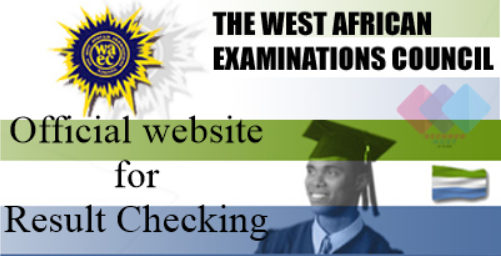
WAEC Result Checker App Download | Check WAEC Result with Mobile App (2024)
WAEC Result Checker App
WAEC Examination is currently ongoing for 2024 candidates. Many students have been asking how they can check their results after the examination. Past candidates who also wish to check their results do not know how. This article will teach in succinct steps how you can check your WAEC result even from the comfort of your home.

Other Things You May Want to Know
About WAEC
The West Africa Examination Council was established in 1952. WAEC holds the vision of being a world-class examining body. The aim is to add value to the educational goals of its stakeholders, assist in the development of sound education, provide qualitative and reliable educational assessment, ensure that educational standards are maintained, encourage academic and moral excellence, and give the people of West Africa a vision of the great potentials which lie beyond examinations.
WAEC is written by students in these five countries – Ghana, Liberia, Sierra Leone, The Gambia, and Nigeria. Their mission in these five (5) countries as listed above, can be achieved by upholding their core values. The core values of the WAEC body are excellence, innovativeness, teamwork, integrity, professionalism, transparency, and accountability.
Has WAEC Registration Started?
Registration for WASSCE Private Candidate 2024 is currently ongoing. The registration for School Candidates ended on 22nd January 2024. Private Candidates who are interested in the second batch of the WASSCE should purchase their Registration Pin at any WAEC Office close to them. The sale of the registration pin will last till the end of the examinations. Registration for Private Candidates commences on 23rd January 2024.
List of Approved Subjects for WAEC Examination 2024
Below is the list of subjects that have been approved for the first series of the WAEC Examination.
| S/N | Subjects | Subject Codes |
| 1 | Agricultural Science | 502 |
| 2 | Biology | 504 |
| 3 | Chemistry | 505 |
| 4 | Christian Religious Studies | 202 |
| 5 | Civic Education | 216 |
| 6 | Commerce | 103 |
| 7 | Economics | 203 |
| 8 | English Language | 302 |
| 9 | Financial Accounting | 104 |
| 10 | Further Mathematics | 401 |
| 11 | General Mathematics | 402 |
| 12 | Geography | 204 |
| 13 | Government | 205 |
| 14 | Hausa | 327 |
| 15 | Igbo | 328 |
| 16 | Islamic Studies | 208 |
| 17 | Literature in English | 210 |
| 18 | Physics | 512 |
| 19 | Yoruba | 329 |

Recommended
Universal Basic Education Commission
List of Approved Examination Towns for WAEC Examination 2024
While there are various WAEC examination centers in all 36 states of the Federation, not all are approved by WAEC. You must know the towns where the approved WAEC Examination centers are located. We have compiled a comprehensive list of Towns recognized by WAEC for you below. Make sure to locate your town.
- Aba
- Abakaliki
- Abeokuta
- Abuja
- Ado Ekiti
- Ajegunle
- Akure
- Alagbado
- Aperin
- Aruogba
- Asaba
- Awka
- Bauchi
- Badagry
- Basorun
- Benin City
- Benin (Ikpoba Hill)
- Birnin Kebbi
- Calabar
- Damaturu
- Dutse
- Effurun
- Enugu
- Epe
- Eket
- Ekpoma
- Gboko
- GRA/WAEC
- Gusau
- Gwagwalada
- Gyadi Gyadi
- Ibadan
- Ibeju Lekki
- Ido Ekiti
- Ifo
- Igando
- Ijebu – Ode
- Ikeja
- Ikorodu
- Ikot Ekpene
- Ikotun
- Ikpoba Okha
- Ile Ife
- Ilesha
- Ilorin
- Ipaja
- Isolo
- Jalingo
- Jere
- Jimeta
- Jos
- Kaduna
- Kaduna North
- Kaduna South
- Kano
- Kano City
- Katsina
- Kosofe
- Kuje
- Lafia
- Lagos Island
- Lokoja
- Loyola
- Maiduguri
- Maitama.
- Makurdi
- Meiran
- Mgbidi
- Michika
- Minna
- Mowe
- Mushin
- Navy Town
- Nnewi
- Nsukka
- Ogba
- Ogbomosho
- Offa
- Ojo
- Okota
- Okposi
- Ondo
- Onitsha
- Oredo
- Osogbo
- Ota
- Otukpo
- Owerri
- Oye-Ekiti
- Oyo
- Portharcourt
- Ring Road
- Sabon Gari, Zaria
- Sagamu
- Sokoto
- Somolu.
- Surulere
- Uba
- Umuahia
- Uromi
- Uyo
- Victory Island
- Warri
- Yaba
- Yenagoa
- Yola
Step-by-Step Procedure to Checking Your WAEC Result Online.
- Click on the link waecdirect.com to visit the WAEC result-checking portal.
- Enter the 10-digit WAEC Examination Number. If you do not know what the 10-digit WAEC Examination Number is, it is your 7-digit center number followed by your 3-digit candidate number.
- After that, enter the 4 digits of your examination year e.g. 2023, and then select the type of examination.
- Enter your e-Pin Voucher Number.
- Check for a Personal Identification Number on your e-Pin, and type it into the dashboard.
- Click on the “Submit” button and wait for the result page to show up.
- Once the result page comes up, you can print your result.
We hope you found the article engaging and useful.
We constantly publish current news regarding online jobs students can do and platforms where they can do those jobs. To ensure that you do not miss any updates, visit this website regularly.
If possible, save the page and then refresh it consistently to be informed of any changes.
If you have any observations or questions, you can drop them in the comment box below, and we will respond as soon as possible.











