
How to Acquire Opay Virtual Card for Online Payment
There are two types of Opay cards namely: Opay Virtual cards and Opay Debit cards. All eligible Opay customers can apply for their cards and get them delivered to their doorsteps. This article will tell you how to apply for or acquire an Opay Virtual card for online payment without stress. Keep on reading!
When you hear about the Virtual card, there is nothing so different about your normal debit cards from other financial institutions. You can use either the Virtual card to purchase items online or the debit card for money withdrawal in ATM or POS centers.
Opay cards have been in existence for now and I can tell you it is working very well and I love it. Opay offer virtual cards to be used Virtually and physical cards like normal bank debit card.
See how to Acquire Opay Virtual Card for Online Payment, and How to use your Opay debit/virtual cards in this article as you continue reading.
What is Opay Virtual Card?
Opay Virtual card is used virtually for online transactions, over the phone, via an app, or in the physical store.
It is easy and simple in making business transactions. It also has some features like Card number, Expiration date, Security code, Billing address/zip code, etc.
OPay app allows users to create virtual cards effortlessly, enabling them to generate an unlimited number of virtual cards as they want. These virtual cards can be personalized with different names and assigned purposes, such as online shopping, bill payments, or service subscriptions.
Each virtual card has the same attributes as a physical card, with a unique card number, expiration date, and CVV code. One significant advantage of OPay’s virtual cards is their heightened security. Unlike physical cards, virtual cards cannot be linked to any physical cards. Thus, even if the virtual card is compromised, the user’s physical card remains safe.
Moreso, the flexibility to easily deactivate or remove virtual cards renders them particularly fitting for one-off transactions or dealings with untrusted merchants. Another amazing feature is it is free of charge.
OPay virtual cards come at no cost, ensuring their accessibility to all users. These virtual cards are instantaneously generable within the app, guaranteeing prompt usability.
However, there are some disadvantages to using OPay virtual cards. One of the disadvantages is that it can only be used for online transactions.
They cannot be used to withdraw cash from an ATM or to make in-store purchases and some merchants may not accept virtual cards.
Difference Between OPay Virtual Card and Debit Card
Physical/Digital:
The first difference between OPay virtual cards and debit cards here is that virtual cards can only be used digitally, while debit cards are physically used. This means you can only use virtual cards for online transactions and debit cards for in-store purchases and cash withdrawals.
Security:
Another significant difference here is Virtual cards offer enhanced security because they are not linked to a user’s bank account.
If a virtual card is compromised, the user’s bank account is safe. Virtual cards can easily be canceled or deleted, which makes them ideal for one-time transactions or for use with merchants that users do not trust.
Unlike Opay Debit cards, they are linked to a user’s bank account, which makes OPay debit cards less secure than virtual cards.
Cost:
Opay Virtual cards are free of charge, while users are to pay a one-time fee of N600 to activate their OPay debit cards. Also, users may be charged for every transaction by their bank or by OPay for using their debit cards.
Acceptance:
OPay virtual cards and debit cards are different in terms of acceptance. You can only use Opay Virtual cards for online transactions, while debit cards are for in-store purchases and cash withdrawals.
Debit cards are also more widely accepted than virtual cards, as most merchants that accept card payments will accept debit cards.
How to Acquire Opay Virtual Card for Online Payment
Opay Virtual cards are meant to be used virtually as such, you only have to link your BVN as well to get this and it’s good if you want to purchase things online.

How to Apply for Opay Debit Card
You can only be eligible to apply for an Opay debit card if you are already in stage 2 of the KYC or stage 3.
Use the following guide to apply for your Opay debit card if you are in KYC stage 2 or 3
- Login to your Opay app
- Tap on Cards in the bottom tab menu
- You will see options like a virtual debit card first. swipe to the left, you will see the physical debit card option. Click to apply
- Provided the necessary information needed in the either virtual or debit card you choose.
- Enter your home or nearest bus stop address for delivery (For Debit Card Only).
- Pay ₦600 to request the Opay debit card.
Your ₦600 will be given back as cashback after you receive and activate the card.
How to Activate the Opay Debit Card
After you might have received your Opay debit card, activation will be the next thing to do for you to start using your card. To activate your Opay debit card;
- Open your Opay app and login
- On the Cards tab, tap on Activate Card.
- Provide the information in the box needed and input your PIN and submit
- Your card will be ready for use by then. You can start the process again if it failed in the first trial.
Your ₦600 cashback will be given to you upon the activation of your Opay debit card.
However, we hope this content helps, bookmark this page or comment using the comment box if you have any questions regarding How to Acquire Opay Virtual Card for Online Payment. Feel free to share this article or join our Telegram channel to access additional informative content and stay updated with our daily recruitment news.
Show some love by sharing this article.
Related Post:





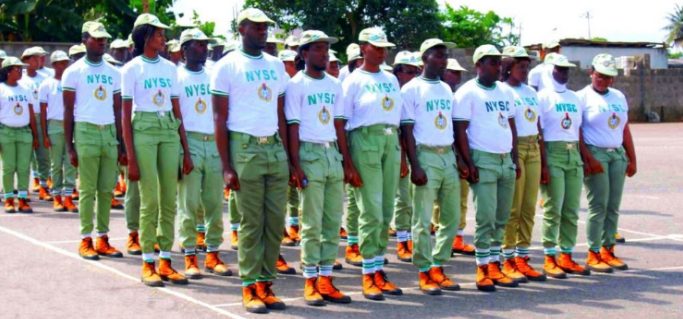



Leave a Reply