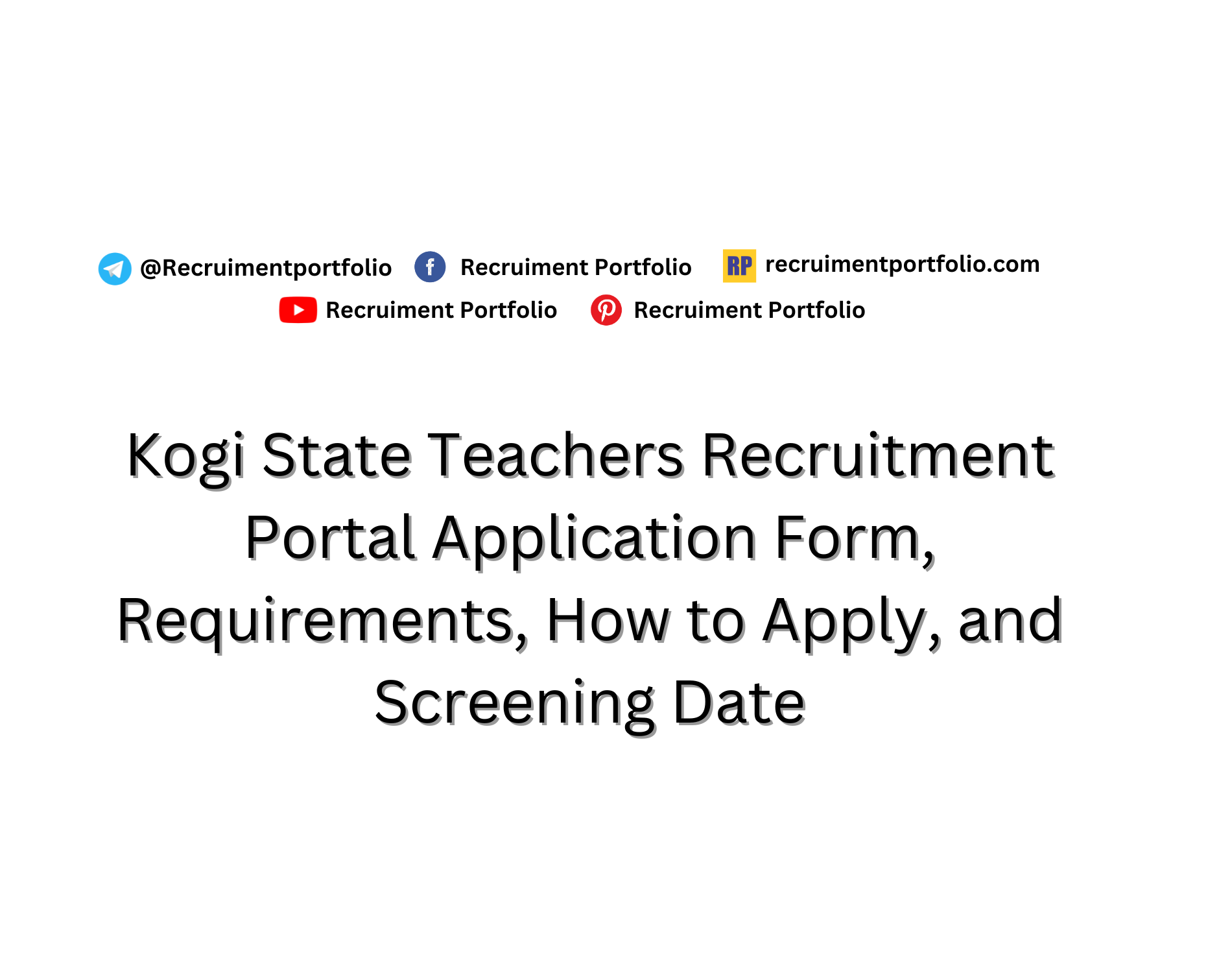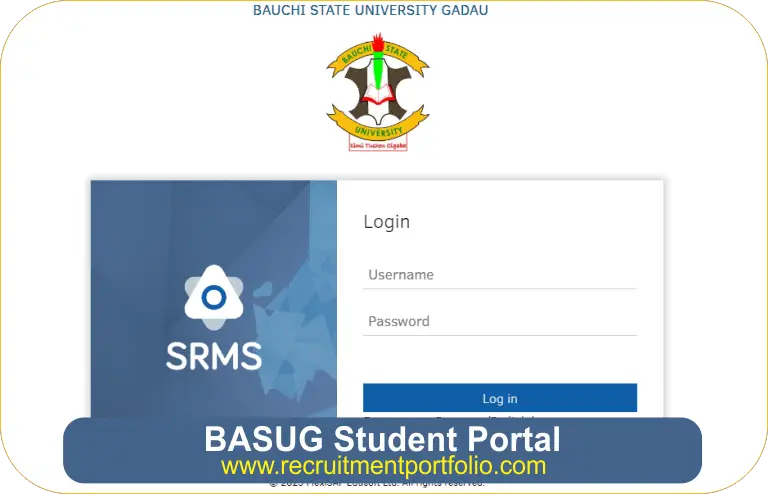
BASUG Student Portal | How to Login – www.basug.safsrms.com
Bauchi State University Student Portal: How to Login
Do you want to explore the steps on how to login BASUG Student Portal www.basug.safsrms.com?. If yes, we’re glad to inform you that the complete guidelines on how to do so, how to reset your lost password, and how to check your semester results are available in this article.
The Bauchi State University Student Portal is an innovative online platform that streamlines and enhances students’ academic journeys, leveraging the digital era’s efficiency and accessibility.
This article explores how you can successfully access the BASUG student portal, how to check your admission status, how to reset your forgotten password, whether the BASUG portal is still open, and the features and benefits of the Bauchi State University, Gadau (BASUG) portal.
What is BASUG Student Portal?
Bauchi State University Student Portal streamlines academic life by providing a centralized hub for students to access essential information, resources, and services. The portal offers students easy access to course registration, study materials, academic progress tracking, communication with faculty and peers, and financial transactions.
Check Out: Bauchi State University School Fees
Features on the BASUG Student Portal
- Check Undergraduate Admission Status
- Sessional Results
- PG Application Guide
- PG Check Admission Status
- Online Admission Forms
- Portal Manual Guide
- Post UTME Results
- Olevel Verifications
- Olevel Verifications Second Sitting
- Pre-Degree Profile Details Update
- Pre-Degree View Result
How To Login to BASUG Portal For New and Returning Students
The following is how to login to the BASUG student portal:
- Go to https://basug.safsrms.com/
- Type in your username and password.
- click on the “Login” button to get access to your dashboard.
How To Reset your BASUG portal password
To reset or retrieve your BASUG password, kindly follow the steps below.
- Visit https://basug.safsrms.com/
- On the Forgot Password Icon, click on “Click Here.”
- Then input your username.
- And click on Reset Password.
- You will receive a new reset password on your email.
- Kindly open your email, click the link, and follow the process to reset your password.
How To Check Semester Results on BASUG Student Portal.
- Visit the institution portal at https://basug.safsrms.com/
- Supply your username and password.
- Click on the Login button.
- Once you have access to your dashboard,
- Click on Check Results.
- Select the semester and year you want to check the result for.
- Then click on the check result.
- Your result will pop up on your screen.
Is BASUG Student portal Still open?
BASUG student portal for post-UTME candidates is currently open; screening starts in September 2023; and registration closes between September 30th and October 31st, 2024.
BASUG Portal for School Fees
www.basug.safsrms.com/ is the BASUG portal where you can visit to pay your school fees, including applying for admission, checking their post-UTME exam venue, paying for your resolution form, and applying for a replacement of your lost ID card.
BASUG Portal Course Registration
To register for courses at Bauchi State University, kindly visit this portal. Note that there are 53 courses offered by Bauchi State University Gadau, and the following is the full list of courses available at BASUG.
- LINGUISTICS
- ACCOUNTING
- AGRICULTURE
- ARABIC STUDIES
- BIOCHEMISTRY
- BOTANY
- BUSINESS ADMINISTRATION
- CHEMISTRY
- COMPUTER SCIENCE
- DOCTOR OF PHARMACY
- ECONOMICS
- EDUCATION & BIOLOGY
- EDUCATION & CHEMISTRY
- EDUCATION & COMPUTER SCIENCE
- EDUCATION & ENGLISH LANGUAGE
- EDUCATION & MATHEMATICS
- EDUCATION & PHYSICS
- ENGLISH LANGUAGE
- ENVIRONMENTAL HEALTH
- HAUSA
- HUMAN ANATOMY
- ISLAMIC STUDIES
- LAW
- LIBRARY & INFORMATION SCIENCE
- LITERATURE IN ENGLISH
- MATHEMATICS
- MICROBIOLOGY
- NURSING SCIENCE
- PHARMACOLOGY
- PHYSICS
- PHYSIOLOGY
- POLITICAL SCIENCE
- PUBLIC ADMINISTRATION
- PUBLIC HEALTH TECHNOLOGY
- SCIENCE LABORATORY TECHNOLOGY
- SOCIOLOGY
- STATISTICS
- TEACHER EDUCATION SCIENCE:
- ZOOLOGY
This is all we have for you regarding the BASUG Student Portal. For more information, ensure to bookmark this page and follow us on our page Recruitment Portfolio.
For any questions concerning the BASUG Student Portal, kindly make use of the comment box below.
Related Articles: