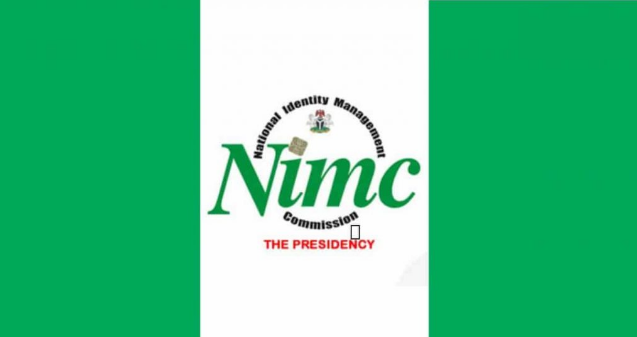How to Check Result in UNIBEN Portal- UNIBEN Portal Result Checker
How to Check Results in UNIBEN Portal- UNIBEN Portal Result Checker
UNIBEN Portal Result Checker: The University of Benin Management Body has now made it possible for all students in the University to check their results accurately without having to meet their department to do that for them.

Are you a student at the University of Benin seeking to check out your result but do now know how to do so or the process/Guidelines you can use to have access to it or check your result? Don’t worry, you are on the right page.
In this article, I will share insight and information on How to Check Results in UNIBEN Portal- UNIBEN Portal Result Checker.
How to Check Results in UNIBEN Portal
The University of Benin Management Board has now made it easier for student to quickly access their result without having to go to their department for it.
Through this means, they can check both the level I results down to their present level without having to meet the department for such information as it is the duty of the department to only paste the current result and then send it to the school portal to upload it on the student profile.
Student cannot access their result through their student profile on the school portal. They can check their past and present results and also check their CGPA.
The reason for this portal checking result is to help students know how far they have improved in their scores and what they might likely graduate with either a first-class degree or second or lower division. It will help them see their outcome from the exams, and how far they have improved or reduced in the course of a particular semester.
The reason is also to check if the result is uploaded rhymes with the result being pasted on the departmental board because there are cases where the result seen on the department board differs from the one being uploaded due to mistakes or probably; they did not put in the numbers accurately while uploading it. When you see situations like this, as a student, all you have to do is quickly file a report to the school and explain what you have noticed in the course of checking for your results both in the department and in the portal.
The truth is that if you do not file for a report, nothing will be done about it. Your department cannot file for it for you because it is your own result, and it is what you have noticed. If you saw a FAIL but you actually passed the course, you still need to file for a report. If not, the course will be selected as an outstanding course for you and it will be assumed that you actually failed the course.
So do well to check your results at the end of every semester to see if the results tally or not.
Check: UNIBEN Suspension Form
How to Check for Your Result on UNIBEN Portal Result Checker
There are easy ways to check for your results on the UNIBEN Portal Result Checker.
- First, you need to visit the school Portal at www.waeup.uniben.edu, Then, log in to your student management system.
- Do well to log on to your student profile by providing your name and your password.
- When the page is open, do well to select the check result button, which is usually on the same page.
- After that, you click on the semester you would like to check your result on and check it accurately.
Final Thought on UNIBEN Portal Result Checker
As a student, it is important to check your results on the school portal, which is what the University management board has finally made possible for easy access to all the semester results of each student. Do well to follow our guide on how to check for your result on the school portal. If you have any complaints, do well to DROP A COMMENT and we will reply.
Share with friends