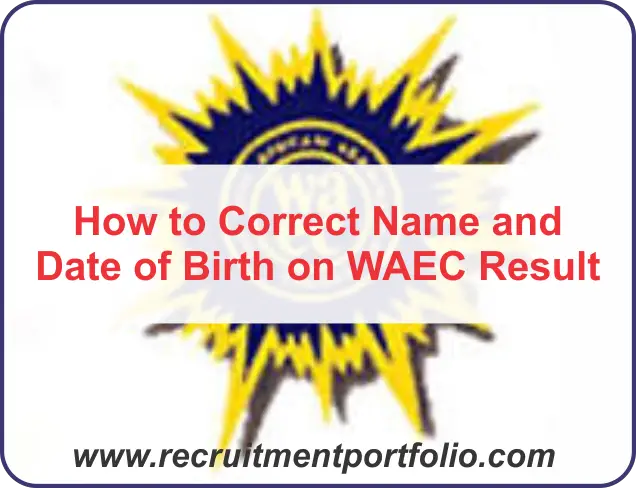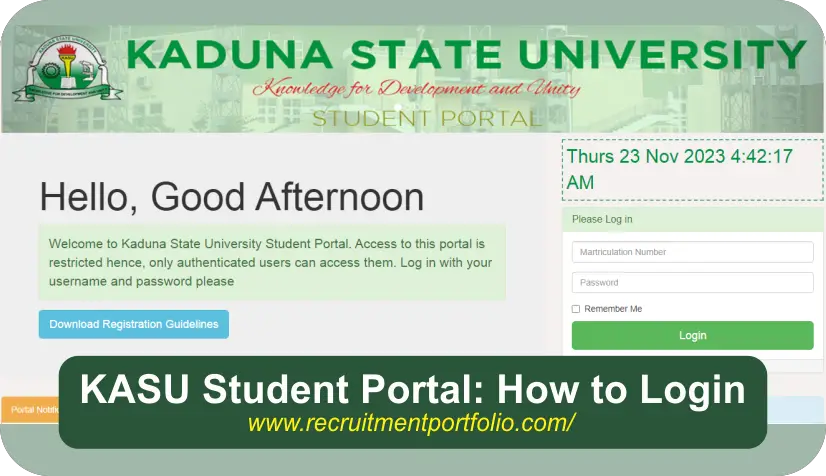How To Check WAEC Result Using Phone 2024 (Working 100%)
How To Check WAEC Result Using Phone
How To Check WAEC Results: Are you a candidate who participated in the just concluded WAEC examination in 2023? Are you searching for how to access your WAEC results in the comfort of your home using your phone? We are here for you. We detailed this article with the simplest steps to check your WAEC result using a phone.
Accessing your WAEC result online is as simple as ABC using your smartphone. You don’t need the help of anybody or go to a cybercafe. All that is required of you now is to follow the steps we have compiled in this article.
Updated WAEC Result News 2024
The management of WAEC has made the WASSCE 2024 results public.
The council also stated that they were able to overcome the insecurity challenges and cash policy and others through technological developments to release about 91 percent of candidates’ results 44 days after the examination.
2023 WAEC Result Statistics
Out of 1,613,733 candidates who passed the exam, 1,287,920 got credits in at least five subjects, including English and Maths (79.81%).
The 2024 results show an improvement of more than 5% compared to the 76.36% pass rate in 2022.
Patrick Areghan, the Head of the Nigeria Office (HNO) announced the result to the examining body’s offices in Lagos. He further stated that 794,280 candidates were males while 819,453 were females, representing 49.22% and 50.78% respectively.
Two Ways to Check WAEC Results Online Using Phone
There are two simplest ways to check WAEC results online using a phone. We have given them together with their requirements. Continue reading to see!
- Check WAEC results online via www.waecdirect.org 2024
- Check WAEC result via SMS text message
Requirements to Check WAEC Results Online Using Phone
- WAEC examination number
- Scratch card pin
- Examination serial number
- Examination year
- Type of Examination
How To Check WAEC Results Using Phone Via www.waecdirect.org
Follow the steps given below to check your WAEC result online using your phone and access your results.
- Visit the official West African Examination Council (WAEC) website at https://www.waecdirect.org/
- Provide your 10-digit WAEC Examination Number.
- Provide your Examination Year (Example 2024)
- Select the Type of Examination
- Enter your scratch Card Serial Number
- Input your scratch card Personal Identification Number (PIN)
- Click Submit
- After some seconds, your WAEC result will pop up on a new window.
How To Check WAEC Results Using Phone via SMS Text Message
- On your phone, click and open the text message app.
- Click the Send New Message.
- Type your WAEC*ExamNo*PIN*ExamYear.
- Enter 32327 for the receiver column.
- Click send a message.
- You will receive your WAEC result via SMS.
However, we hope this content helps. Bookmark this page or comment using the comment box if you have any questions regarding How To Check WAEC Result Using Phone. You are welcome to share this with your friends and consider joining our Telegram community. By doing so, you can access a wealth of useful information and stay up-to-date with our daily updates on recruitment news.
Related Post:
Share this article if it helps