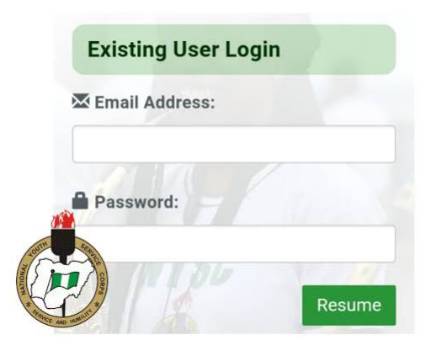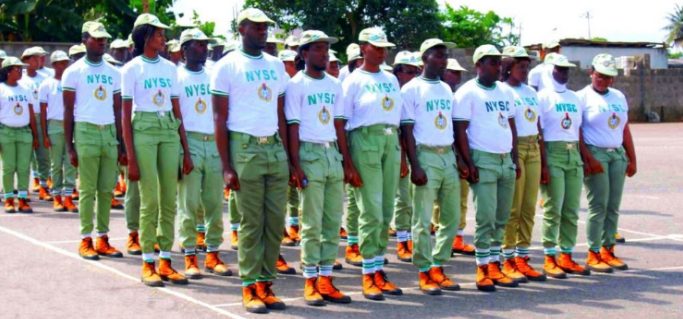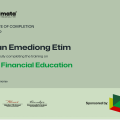![How to Check NYSC Relocation Status & Print it out [Working 100%]](https://recruitmentportfolio.com/wp-content/uploads/2023/09/How-to-Check-NYSC-Relocation-Status-2.jpg)
How to Check NYSC Relocation Status & Print it out [Working 100%]
How to Check NYSC Relocation Status & Print it out [Working 100%]
How to Check NYSC Relocation Status & Print it out: The NYSC management body has now made it easier for all candidates who are seeking to go for NYSC to easily relocate to another state if they are not comfortable in the state they were being posted to.
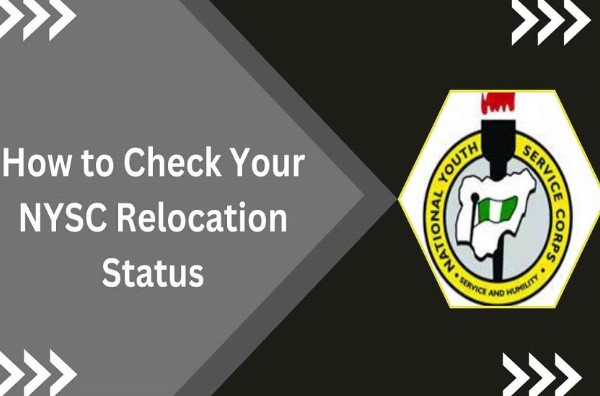
All candidates who were actually waiting for this can now apply and get relocated to another state if they are comfortable with the state they were being posted to. If you do not know how to apply to get relocated to a different state or you do not know how to check your relocation status and print it out, Then you have come to the right page.
In this article, I will share insights on How to Check NYSC Relocation Status and print it out [Working 100%] but before I give out that information, let’s answer a few questions.
What is NYSC Relocation
This is also referred to as Redeployment. It is an act of transferring a youth corp member or a corp member from the initial state he or she was to a different state based on reasons like, security, health issues, and marital.
For example, If Mary was initially posted to serve in Taraba state, Due to reasons best known to her, she can decide to apply for relocation to serve in another state in which she will be comfortable.
How to Check NYSC Relocation Status
Here are guidelines on how to check your NYSC Relocation status online.
- The first thing you have to do I to log into the NYSC Portal via www.portal.nysc.org.ng.
- When the page is open, all you have to do is search for the relocation tab and click on it.
- When that is done, do well to add your personal information in the spaces being provided
- When the page is open, you will see a word like ‘pending‘ if you have not been approved for relocation but if you have, you will see “Congratulations!!! Your Application Has been approved….”
- Do well to pay the sum of N1,000 to see the state you have been posted to as the state won’t be indicated when the page is open except you pay.
Check: NYSC Portal Login Dashboard
How to Print NYSC Relocation Letter
- The first thing you do is to click on Print relocation letter on your dashboard and select the payment option.
- Click on the payment button and use your ATM Card
- Do well to click the Pay NGN 1176 button and you will likely be charged N1,000 additional for the Remita Charges.
Can a Corps Member Relocate Twice?
A corp member can relocate to different states as many times as possible. He or she can move from Delta to Sokoto, From Sokoto to Abuja. The is no specific number of times given for a corps member’s relocation.
Final Thought on How to Check NYSC Relocation Status & Print it out
As an NYSC Corps Member seeking how to check and print his or her Relocation letter, this is an opportunity for you to easily check your relocation status and print your letter using our guide which is given above. If you have any complaints, do well to DROP A COMMENT and we will reply.
Share with Friends