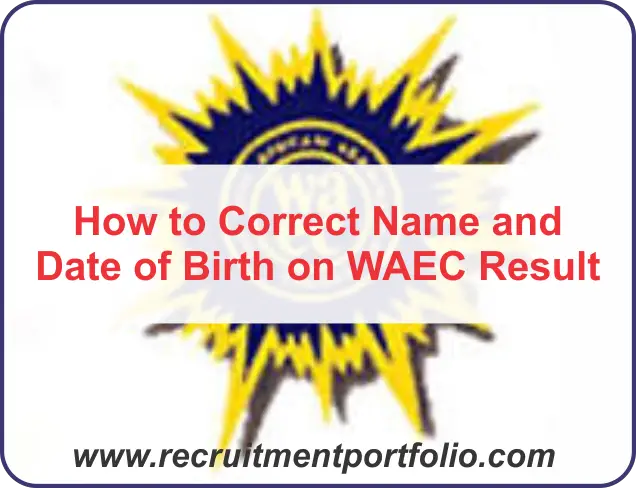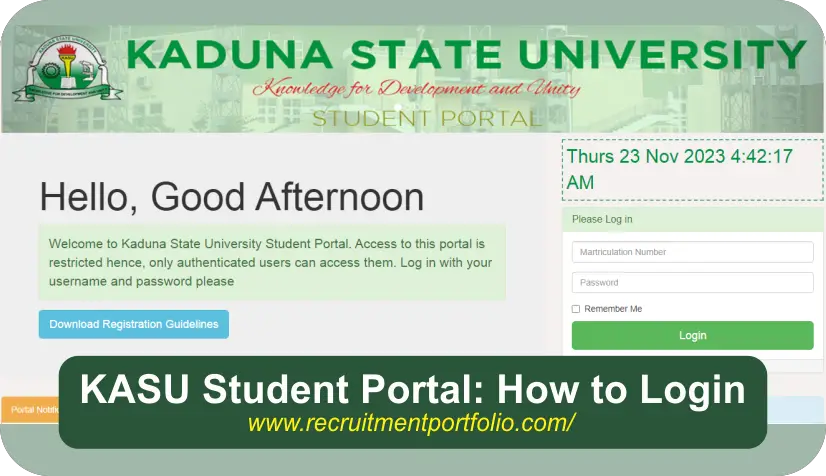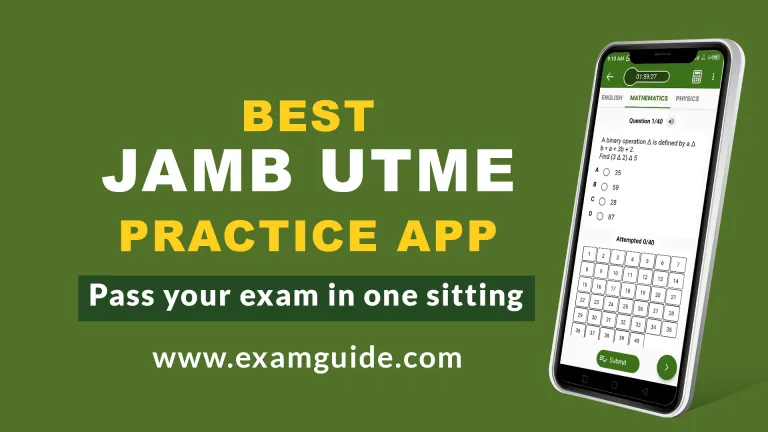
ExamGuide UTME CBT Practice App for 2024/2025 | Excel in JAMB Exam
ExamGuide UTME CBT practice app is a one-stop preparatory material for JAMB candidates. The Learning App is designed to adequately equip them for the forthcoming Unified Tertiary Matriculation Examination (UTME) for the 2024/2025 academic session. UTME is an entrance examination conducted by the exam regulatory board known as the Joint Admission and Matriculation Board (JAMB).
Using this ExamGuide UTME CBT software will help you a lot, especially if you are a prospective JAMB candidate, but aren’t knowledgeable about the use of a computer; yes, the interface of the software is designed just like the real JAMB CBT app that you will meet at your prospective JAMB examination centers.
While studying with the ExamGuide UTME CBT app, you will have access to over 35,000 real JAMB questions and answers that are culled from the previously written Joint Admission and Matriculation Board (JAMB) examination; The set of questions that you will see on the app are likely to appear in this year’s JAMB examination because they’re often seen on the JAMB examination questions of the previous years.
Howbeit, the software is here to help you WIN in your JAMB exam! Remember, when opportunity meets preparation, the outcome is undoubtedly success all the way.
So, embrace the ExamGuide UTME CBT app today, this will help you to; Get used to the CBT interface, avoid unnecessary tension at the exam hall, get used to the JAMB grading system, study the 2024 JAMB syllabus, and literature texts, and amongst other interesting features you’ll see on the app.
About the 2024 Unified Tertiary Matriculation Examination (UTME)
As always in previous years, the 2024 Unified Tertiary Matriculation Examination (UTME) will be conducted by its regulatory body, the Joint Admission and Matriculation Board (JAMB) to help in the selection of candidates who will get admitted into any Nigerian tertiary institutions in the 2024/2025 academic session.
However, reviews by some of the ex-candidates of the UTME have it that the examination is somehow tactful, and difficult, resulting in poor scores that might not meet up with their choice of institution and course expected cut-off mark.
Upon hearing most of this review about the JAMB exam, we pondered and researched reasons why students score grades in JAMB, and we’ve discovered it’s as a result of inadequate and probably a wrong study approach towards the exam.
That’s why our team at ExamGuide developed this UTME CBT software to help prospective candidates study and prepare rightly against the 2024/2025 JAMB Examination.
So, let’s proceed to learn how the ExamGuide UTME CBT software works.
How ExamGuide UTME CBT Software Works?
The CBT practice software is developed to function on all devices, ranging from both high and low-end phones, laptops, and desktop computers, etc.
The software is a licensed application that will require users to unlock the full version of the app with the product activation key. By activating the installed ExamGuide UTME practice software on your device, you will have full access to all the built-in features of the app.
However, each installation comes with its unique product key, and each product key has its activation. So, you can’t use the activation key on 2 devices; if you want to activate the app on two devices, you’ll have to buy two (2) activation keys.
As it was earlier said, the ExamGuide UTME CBT app comes with numerous amazing features just as what you will see on the JAMB CBT screen on the main examination day. Immediately after the application is installed on your device, launched, and activated, you will instantly gain premium access to all the subjects, questions, and answers therein.
Some of the unique functionalities of the app are; an inbuilt calculator, general exam marking and scoring, a study center, a user-friendly interface, etc. The scores will help you to know how prepared you are for the main examination day.
Interestingly, the practice software can also be used for practice before you buy the activation key, and the provided questions come with detailed/well-explained answers after you’ve taken the test; this will help you to learn from your mistakes while making necessary corrections and taking notes.
The app works offline, meaning it won’t require data or internet connection for usage.
Features of the ExamGuide JAMB UTME offline CBT Practice Software
Below is the list of all the amazing features you’ll enjoy when you choose ExamGuide UTME CBT practice;

- 35,000+ Questions and Answers on all secondary school-offered subject
- All JAMB-approved literature textbook summaries (LIFE CHANGER inclusive)
- All-time Offline access
- One-time activation key purchase for a Lifetime
- Bookmark feature that allows you to bookmark a particular study session or questions for further studies.
- Brainstorming educational games to keep your mind active.
- Study center or Classroom where you can see material to use for studying each subject.
- Simultaneous subject practicing functionality which enables you to practice more than one subject at a time.
- Dictionary for checking the meaning of hard-to-understand vocabularies.
- A Text to Speech feature that’ll enable you to listen to questions and answers on demand.
- An AI Tutor will help in the explanation of some hard-to-understand topics when you are practicing.
- A ChatBot known as Clara, is there to help give real answers with explanations to your questions.
- The app comes with a UTME Challenge section, where prospective candidates of JAMB and Users of the app compete with each other, and whopping prizes are usually given to the winners.
- ExamGuide UTME CBT practice software doesn’t expire
- Ability to change your preferred study Exam year, Name, Number of Subjects, exam mode and formats, etc.
- The app will help you to know the real subject combination for your preferred choice of course, as well as the Nigerian institutions that provide sound education for your chosen courses; this can be seen in the Career and Institutions section on the app.
Above are the amazing features you will enjoy when using ExamGuide JAMB UTME practice software to practice for your JAMB Examination.
How much is the ExamGuide UTME CBT Software Activation Code
#3,000 Naira
It’ll cost you the sum of three thousand nairas only (3000) to get the activation key that’s required for lifetime access to the ExamGuide JAMB UTME practice software. Once your app is activated, you can use it for ages to come, provided it is not uninstalled from the phone after activation.
You can share your phone with fellow UTME candidates who want to practice with your CBT practice app, provided the ExamGuide UTME CBT Software is activated on your phone or computer.
ExamGuide JAMB UTME CBT Practice Software Download Portal
Below is the link to download ExamGuide JAMB UTME CBT practice software
On clicking the download link, you will be redirected to the ExamGuide official download portal! Once there, locate and click on the download button, and then choose if you are downloading to your phone or PC.
You can also get the app on Google Play Store!
How to Activate ExamGuide UTME CBT Practice Software on My Device
Before you get the activation key for this software on your device, you will have to make a payment. On that note, this phase of our article will be divided into the PAYMENT MAKING PROCESS to get the code, and then, THE ACTIVATION PROCESS.
ExamGuide UTME CBT Practice Software Activation Code Payment and Activation Process
There are two payment processes for this, and it’s the ONLINE, and OFFLINE PAYMENT process.
1. ONLINE PAYMENT & ACTIVATION PROCESS
Online payment is the most recommended and convenient method of payment. After a successful transaction, the application will be activated automatically and the invoice sent to your provided email address.
The payment is carried out directly on the app.
Just follow the steps provided below to make an online payment for your ExamGuide UTME CBT Practice software activation.
- Launch the app on your phone after download and installation
- On the screen, provide the needed information in the appropriate spaces and Click on “Continue”
- Locate the “Activate” option at the top right-hand corner of the screen

- On the app screen, find the “Buy Activation key” option

- Select the “Pay with Card/Bank” option
- Provide your email address on the required space, Ensure that you can have access to the mail.
- Click on “Proceed”. Another pop-up will be shown for you to confirm that you want to proceed with the payment, click on “Proceed” again
- Provide your payment card details; CARD NUMBER, EXPIRY DATE, and CVV on the required spaces. Ensure the details are accurate

- Click on “Pay 3,000”
- Follow the on-screen prompt to proceed with the payment
Immediately after your payment is successful, and your account is debited, your installed ExamGuide UTME CBT practice will be automatically updated.
2. OFFLINE PAYMENT & ACTIVATION PROCESS
If you want to manually pay for the activation of ExamGuide UTME practice software that’s installed on your device, you have to make the payment of a 3,000 naira activation key fee to any of the designated account details;
Bank Name: GT BANK
Account Number: 066592085
Account Name: Zigmatech Consult Limited
Bank Name: Zenith Bank
Account Number: 1219402034
Account Name: Zigmatech Consult Limited
Bank Name: First Bank
Account Number: 2040954356
Account Name: Zigmatech Consult Limited
After you’ve made the payment, kindly send the following details to the ExamGuide customer service department via WHATSAPP or Email;
- WhatsApp No: 08135122464
- Email Address: info@zigmatechconsult.com
Details to be sent include;
- Payment receipt for Proof of payment.
- The Product Key of the ExamGuide UTME CBT app installed on your device
NOTE: The software product key can be seen on the app screen. The Product key is a 15-character alpha-numeric code with an orange background color and white text color. Just copy the Product key correctly and send.
Immediately after your message is received and payment confirmed, then an activation code will be generated using your provided product key and sent to you via your provided email address or phone number
Contact ExamGuide customer service on WhatsApp for more inquiries: 08135122464
So, once you have received the activation key, follow the steps provided below to activate your installed ExamGuide UTME CBT app.
STEP 1: Launch the app
STEP 2: Click the “Activate” Option
STEP 3: Click on “Activate with Key”

STEP 4: Type in the activation code that was sent to you in the required space. Make sure the provided characters are accurate
STEP 5: Click on the “Activate” button displayed below
GOOD NEWS! Your activation process is successful. What you have to do now is to restart the software. On relaunching the software, you will observe that the “ACTIVATE” option and “Product Key” are no longer on the screen of your installed ExamGuide UTME CBT practice app.
Enjoy the premium version of ExamGuide UTME CBT practice app now!!!

DISCLAIMER: The questions and answers displayed here are for study purposes based on the past questions, and as such, aren’t the QUESTIONS you’ll see when writing your exam. Some questions might likely appear as the syllabus is the same but the aim of the application is to help prepare you adequately for the exam.
N/B: ExamGuide JAMB CBT practice app is in no way affiliated to JAMB. ExamGuide Learning App is a product of Zigmatech Consult Limited.
ExamGuide 2024 JAMB CBT Software FAQS
How much is the CBT App activation key?
Answer: #3000 Naira
Can I use 1 activation key on 2 devices?
Answer: NO
Can I Use the ExamGuide UTME CBT Practice app without activating?
Answer: YES, but you will have function limitations; E.g., you won’t have access to study the full questions, and answers, including other limitations that’ll be placed on the app features because you haven’t activated it.
What’s the highest number of times I can practice with this app in a day?
Answer: As many times as you like (Unlimitedly)
Other than the UTME CBT practice app, is there any other Exam practice app that’s offered by Exam Guide?
Answer: Yes
Simply click this link to explore the examguide.com product page.
Please, you can help share this good news with your family and friends by sharing it on your social media platform.
Best of luck to you all!!!