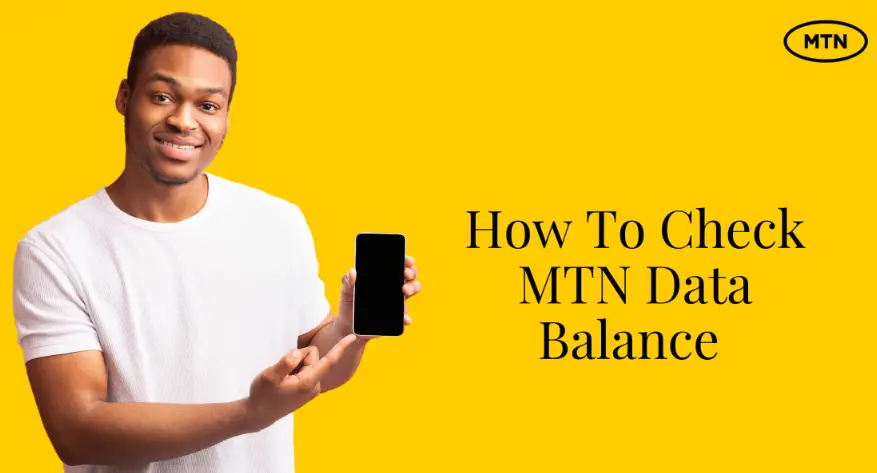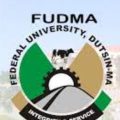How to Check MTN Data Balance
How to Check MTN Data Balance: Have you ever thought of how to check your MTN Data balance in Nigeria, especially with these New NCC-approved shortcodes? Well, you are on the right page.
There is a need to know your current data balance especially if you are on limited data and you have the intention of streaming videos or downloading files. You need to keep track of the data balance on your SIM so you do not get to be taken by surprise.
If you do not know the codes and the various ways you can easily use to check your data balance, then you are on the right page. In this guide, I will talk you through how to check your MTN Data balance and the various ways you can use to check it out.
Do well to stay on this guide to get all the information needed to check your MTN data balance.
Ways to Check MTN Data Balance
We have different ways you can easily check your MTN Data balance and they include:
- Using the New NCC-approved Shortcode
- Using optional code *323#
- Checking using the SMS
- Checking with your MTN Mobile App
- Using MTN Chat Bot-ZIGI
- Customer Care Help Center
- Getting a Helping Hand
Using the New NCC-approved Shortcode
It has come to our notice that the Nigerian Communications Commission (NCC) has approved a unified USSD Codes for all Mobile Networks in Nigeria thereby making some shore codes like *559# or *559*4# invalid.
The new approved code for checking your NTN Data balance is *323#
- While using the codes on your phone, you need to dial the code *323#
- A pop-up menu with an option will be displayed on the screen without delay
- Do well to choose option 4 to check the balance
- Do well to close the page when done. From there, an SMS message will be sent with details of your MTN Data balance.
Using optional code *323#
Making use of the code *323# is very straightforward. All you need to do is to dial the code to check your MTN data balance and you can do this by following the instructions below.
- You need to dial the code *323# on your phone
- A pop-up menu with an option will be displayed on the screen without delay
- Do well to choose option 4 to check the balance
- Do well to close the page when done. From there, an SMS message will be sent with details of your MTN Data balance.
Checking using the SMS
As an MTN user, you leverage the use of SMS to check your MTN Data balance by;
- On your phone, go to the message section
- Go on creating a new SMS
- Put the number 323 in the recipient section
- On the message box, write “2”
- Send your message using the MTN SIM you intend to check your data balance
- When done, you send it and an auto-reply message will surface with your data balance.
Check: MTN Call Center Agent Recruitment has Finally Commenced
Checking with your MTN Mobile App
You can simply download and install the MTN Mobile App (IOS or Android) or simply log in if you have one
If you are using it for the first time, you will be required to input your correct MTN Number and validate using the OTP code sent to you
Immediately you log in, you will be redirected to the dashboard where you will see your data balance, airtime, and lots more.
Using MTN Chat Bot-ZIGI
- Firstly, Go to www.mtn.ng
- Click on the contact section
- Go to the chatbot(Zigi)
- You can also Connect on any of your preferred channels WhatsApp, Facebook, Telegram, etc, or simply continue on the web
- Send “Hello”
- You will be asked to provide your correct MTN number before you will be able to check your data balance
- On the list of options on Zigi
- Tab on the Enquiry menu, then
- Tab the Data Balance to view your MTN data balance.
Aside from using any above methods to check your MTN Data balance, you can also ask MTN customer care or seek help from anyone around and get information on how to check your MTN Data balance.
Final thoughts
If you have been wondering how to check your MTN Data balance, well MTN service has now made it possible for its users to know about their data balance.
If you do not know about this, you can simply check this page above to get all the information you may need to check your MTN Data balance.