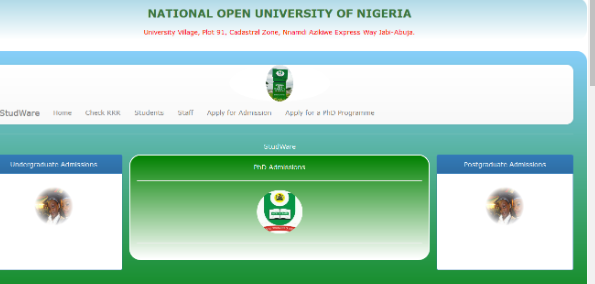How to Login to NOUN E-Portal for UTME Candidates
How to Login to NOUN E-Portal; Are you a student of the National Open University of Nigeria? Here is a complete guide on how to log in to the NOUN e-portal. All other information regarding the NOUN e-portal is made available on this page. We advise you to read this article till the end.
All the returning and new students of the National Open University of Nigeria can now visit the schools’ official portal and submit their registration details where necessary. We have provided detailed information to guide you through the process.
It is quite unfortunate that most of the students of the National Open University of Nigeria (NOUN) are not aware of what they can do on the NOUN e-portal. This has posed a lot of challenges for the students of the National Open University of Nigeria.
Due to their inability to access the NOUN students e-portal, they end up paying people to help them out by registering on the e-portal. Well, you do not have to worry anymore. This article will show you how to access the NOUN e-portal all by yourself.
There is much other information available on the NOUN student’s e-portal. Students can access the following on the NOUN portal; Payment of school fees, Course registration, payment of acceptance fees, checking of semester results, transcript application, matric gown payment, examination timetable, etc.
New candidates can also track their admission process via the NOUN e-portal, print admission letters, accept or decline admission, and much other information available on the portal.
Sticking to the information provided in this article will help you access the NOUN e-portal successfully. Visit the official NOUN portal at https://nouonline.net/stuser.php.
NOUN E-Portal – https://nouonline.net/stuser.php
The NOUN E-portal is an online or web interface provided by the management of the National Open University (NOUN), to enable students to manage their academic information properly and by themselves.
The purpose of the NOUN student E-portal is to enhance effective and easy academic information management. Before now, students usually line up in a queue to have themselves registered or sort out issues relating to their academic work.
Interestingly, the e-portal has made the job much easier s students can remotely find themselves out of any challenge by themselves with the aid of a mobile phone or computer system.
The e-portal of the National Open University of Nigeria can be accessed by both fresh UTME candidates who put NOUN as their first choice of institution during the UTME registration, and returning students of the institution.
To login into the NOUN students’ e-portal, kindly visit the official NOUN registration portal at https://nouonline.net/stuser.php. The detailed guide is discussed below.
How to Login to NOUN E-Portal – UTME Candidates
For candidates who selected the National Open University of Nigeria as their first choice during their Unified tertiary matriculation examination (UTME), here is a guide on how to log in to the NOUN e-portal.
Please note that option is only section is only for candidates who selected NOUN as their first choice in their JAMB registration or later switch to the National Open University of Nigeria (NOUN).
- Visit the webpage
- Provide your information accordingly as demanded
- Click on the “submit” button
Make sure your information is correctly entered. To avoid a delay, make sure the device you are using has an active data plan with a strong internet connection.
How To Login to the NOUN Portal – New and Returning Students
For students who have already been enrolled in the National Open University of Nigeria, this option is for you.
- Visit the web page https://nouonline.net/stuser.php
- Input your registration number correctly
- Type in your password
- Click on the “submit” button
If you encounter any difficulty in the process of signing in to the NOUN p[ortal, please contact the management.
How to Reset Your NOUN portal password
If peradventure you have forgotten your login details, there is an option to reset your password. Follow the steps below and reset your password
- Visit https://www.nouonline.net/stuser_pss.php
- Fill out the form with the correct details
- Click forget password
- Check your mail for the password reset link
- Type in a new password
- Confirm the password
- Click “Submit”
For further information about the NOUN portal login 2023, kindly bookmark this web page and visit the page much more frequently, because we will be posting more information about the National Open University of Nigeria; admission process, examination date, screening exercise, school structure, and other related information about the National Open University of Nigeria.
Do you have any further inquiries to make? We are available in the comment section below. You can reach back to us, trusting our prompt response.