Deadline For WAEC Registration
Waec Registration Deadline: For students in their final year at high school / secondary school, the next step will be to write your WAEC exams. This article will guide you on how to successfully register for your WAEC. Even if you are a returnee, this article is also for you.
Many candidates have had to rewrite WAEC due to minor errors that could have easily been avoided. Whether you are registering by yourself or you are visiting a registration center, the information written here is important and will let you know the correct procedure to avoid unnecessary mistakes.
You may want to know about Shortlisted Candidates for WAEC Recruitment.

Recommended For You
WAEC Recruitment Application Portal
List of Subjects that Have Been Approved for WAEC Registration 2024
Before you proceed to registration, below are nineteen (19) subjects that have been approved by WAEC. You are expected to write a minimum of seven (7) subjects and a maximum of nine (9) subjects.
- Agricultural Science.
- Biology.
- Chemistry.
- Christian Religious Studies.
- Civic Education.
- Commerce.
- Economics.
- English Language.
- Financial Accounting.
- Further Mathematics.
- General Mathematics.
- Geography.
- Government.
- Hausa.
- Igbo.
- Islamic Studies.
- Literature in English.
- Physics.
- Yoruba.

Recommended Search For You
Step-by-Step Guide For your WAEC Registration 2024
There are basic steps for registering for WAEC Examination. Follow these steps to ensure a successful registration.
- The first step is to log in.
The candidate is to commence registration by enrolling his/her fingerprints and capturing other personal details using Biometric Data Capture software. You will need a fingerprint scanner for capturing. If you do not have one, then make sure you visit a Registration Center that has one to scan your fingerprints. Also make sure that your last name, first name, and middle name are captured using the software.
- The second step is to enter your bio-data
Your bio-data means every personal information that is essential for the success of your WAEC Registration. This includes your Gender, Marital Status, Date of Birth, Disability, Maiden name, State of Origin, and Nationality.
It is also important to note that your name cannot exceed forty (40) characters. This includes your first name, middle name, last name, and the spaces within each of them.
- The third step is to capture your picture using WEBCAM
For those who do not know, a webcam is a video camera that is connected to a computer. The webcam allows physical images to be detected and seen online. You are to use the webcam to take a picture during your WAEC registration.
According to WAEC, the following is what qualifies whatever picture you take to be accepted:
– Camera Specification – 2.0MP 720p USB 2.0
– Color – High-Resolution RGB Support Hi-Speed USB 2.0 certified 2.0-megapixel sensor Up to 30 frames per second.
WAEC recommends that the candidate uses the Microsoft LifeCam HD 3000 Webcam. This is because whatever picture that is printed will be used on the candidate’s photo card and certificate.
- The fourth step is to fill up your contact information.
Your contact information are ways through which you can be reached. That includes your telephone number, email address, residential address, state of residence, postal address (if any), city, and state of origin. Ensure that you provide an accessible phone number as that would be the means through which WAEC can reach out to you should the need arise.
- The fifth step is to select the town you will prefer to take your WAEC exam in.
You need to specify the town and the state you wish to take your examination. You cannot choose the exact examination center; it is the computer that will automatically assign that to you. Once you’ve submitted your application, you cannot change your examination town anymore.
- The sixth step is to select the subjects you wish to take.
Depending on whether you are an Arts or Science student, you have to select subjects that relate to what you wish to study in school. You can only write a minimum of seven (7) subjects and a maximum of nine (9) subjects. English Language and Mathematics are compulsory.
- The seventh step is to check the declaration boxes.
Before you proceed to the next step, you must tick the declaration checkboxes. You can read what is written before you tick the boxes.
- The eighth step is to submit your registration.
After you have finished your registration, you are expected to click on the “Accept” button. A preview of your registration will be shown to you. If you notice any error, this is the best time to click the “Edit” button and make changes. There’s also the option of clicking the “Save” button when you do not want to submit yet and you still want to return to make changes. If you are sure the information you provided are all correct, then you can click on the “Submit” button to submit your application. As we mentioned previously, once you’ve submitted it, you cannot make any changes.
- The final step is to print your Admission of Notice.
After you’ve successfully completed and submitted your application, the computer will automatically generate your examination number and allocate an examination center to you. You should then print out a hard copy of your application. This will be required of you before you are allowed to enter the examination hall.
Click on the link registration.waecdirect.org to begin your registration.
We hope you found the article informative and directive.
We constantly publish current news regarding WAEC Examinations, Registration, and Checking of Results. To ensure that you do not miss any updates, visit this website regularly.
If possible, save the page and then refresh it consistently to be informed of any changes.
If you have any observations or questions, you can drop them in the comment box below and we will respond as soon as possible.
People Also Search For
Shortlisted Candidates for WAEC Recruitment.



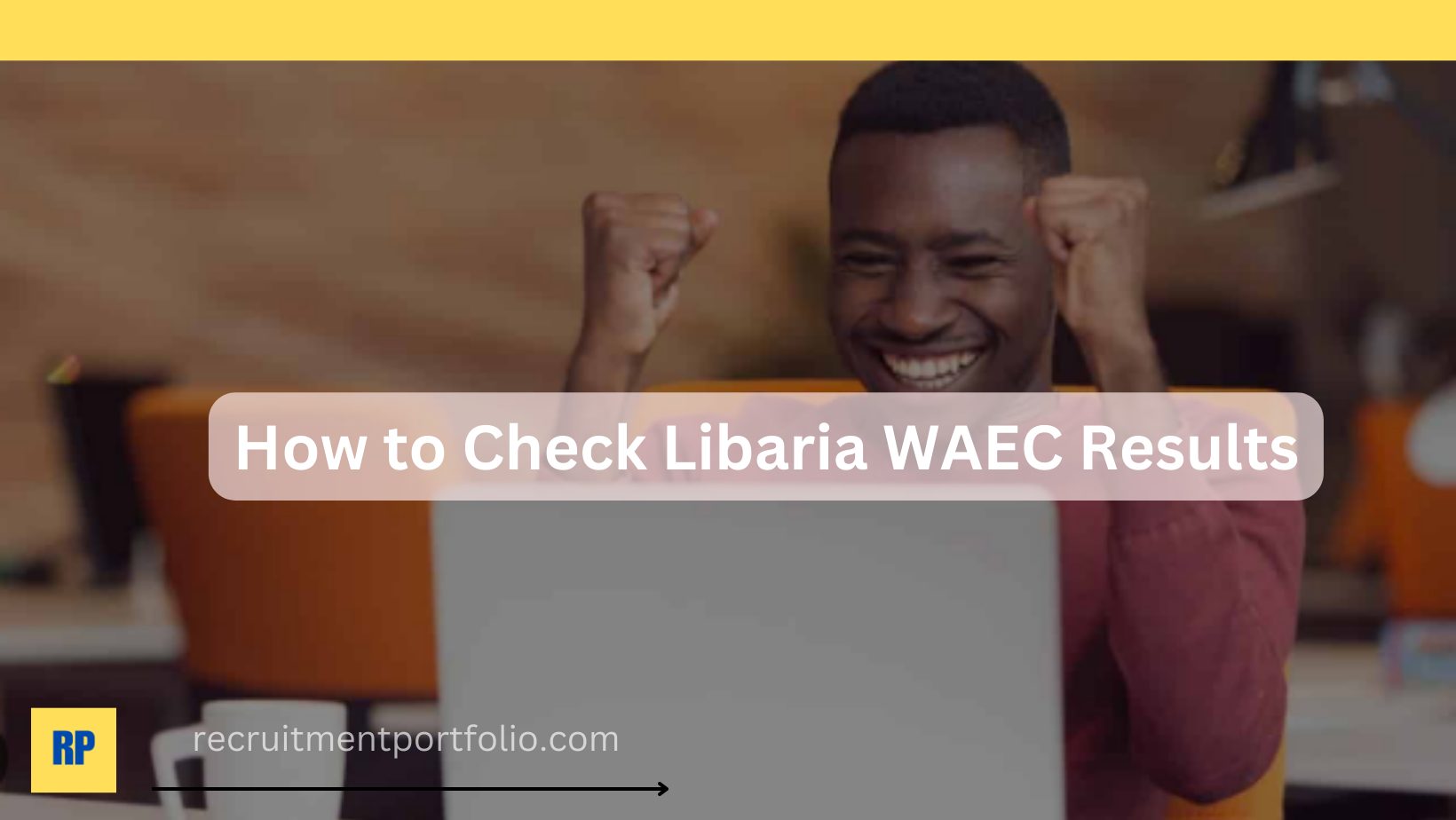

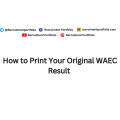

Leave a Reply