Npower PPA Letter Not Downloading Solved
NPower PPA Letter Not Downloading Solved. The purpose of this article is to help you resolve all challenges in downloading Npower Batch C PPA letter.
We’ve received several questions concerning NPower PPA Letter Not Downloading Solved and the issue of not being able to download PPA call off letter from most Npower Batch C Beneficiaries to enable them to submit it to their respective supervisor at the PPA for acceptance and to be uploaded to the Npower NASIMS portal.
Are you among the Npower Batch C beneficiaries having issues trying to download your NPower PPA letter? , If yes! You’re on the right page. You will find a solution to NPower PPA Letter Not Downloading right here now.
For this reason, we have come up with this article to help and guide you on how to resolve such issues and also be able to download your PPA letter successfully.
NPower PPA Letter Not Downloading?
All prospective Npower shortlisted candidates were informed to login to their dashboard via the NASIMS portal with their mobile device or laptop using their login details to check their deployment status. Also, download their deployment letter to be able to know their new place of assignment and either reject or accept the offer.
However, many Npower batch C beneficiaries find it difficult to download their deployment letters due to technical problems on the Npower official portal. Due to this, the management of Npower has postponed the initial physical verification date, which was August 31.
For this reason, several Npower applicants have complained about the inability to download their PPA letter on their dashboard. So, if you’re among those applicants, the solution is here; read this article till the end.
Also Check: Npower Physical Verification Date and Requirements
Solutions to NPower PPA Letter Not Downloading
Are you among the Npower batch C applicants and you’re having issues with your Npower PPA letter not downloading? If yes, kindly follow the steps below to download your Npower PPA letter.
- You are to first download up-to-date Chrome to your device.
- Proceed to change your desktop view.
- Then login to your Npower dashboard again.
- Click on the download button. If an error message pops up, kindly ignore the error because this is where the main solutions lie.
- Continue clicking the download button continuously.
- And patiently wait for it to start downloading.
How do I check my Npower acceptance letter?
To check your Npower acceptance letter, kindly visit www.nasims.gov.ng, click on download the letter, print it, and upload it. Your supervisor will screen and check your credentials.
This is all you need to know about Npower PPA Letter Not Downloading Solved. Feel free to let us know if you have any questions in the comment box below.
Check Also:
- NEXIT Portal Login Link for Npower Batch A & B
- Login to Npower Dashboard www.npvn.npower.gov.ng
- Npower Aptitude Test Schedule | See the Timetable Here
- Npower Teach Recruitment Registration Form Portal
- Npower Agro Recruitment Registration Form Portal
- Npower Tax Recruitment Application Registration Form Portal
- NPower Stipend News for May – See Latest Update Here
- NPower Shortlisted Candidates
- NPower Pre-Selection List – How to
- NPower Screening Date – Check Examination Date Here
- NPower Build Recruitment

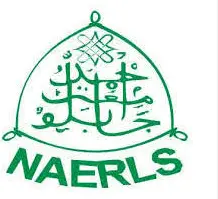





Leave a Reply