Npower Deployment Letter Missing Passport Solution
This guide is for Npower Batch C beneficiaries who are experiencing a missing passport issue on their Npower Deployment Letter. Ensure to read to the end for better understanding.
The Npower team has set October 4th, 2024 as the date for the resumption of PPAs and for all beneficiaries of Batch C (stream 2) to report to their primary assignment place on or before this date.
Many Npower Batch C stream 2 volunteers who received printed deployment letters often discovered that their passports were missing. If you’re among those, don’t worry; we will show you how easily you can fix that issue.
But before then, just know that the Npower NASIMs portal is experiencing issues with missing passports on deployment letters, which cause the site to malfunction, making some beneficiaries see them while others don’t.
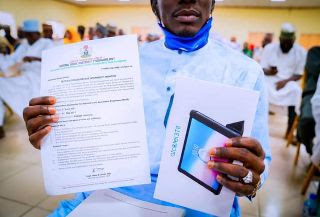
Furthermore, the deployment letter omitting your passport may be due to a loading glitch within the Npower portal, which can be resolved by continuing to read this post and also following the steps below.
Solution To The Missing Passport on Npower Deployment Letter
It is voluntary that the beneficiary’s passport be clearly visible in the deployment letter.
This issue has caused restlessness among volunteers, but it is not a problem as it has a solution.
If you’re among the volunteers, the issue has been resolved by completing the PPA signing/acceptance process, attaching a clear passport photograph, and uploading it to the NASIMS portal.
Check: Npower PPA Letter Not Downloading Solved [Updated Working 100%]
How to Upload Npower Deployment Letter on Nasims Portal
Once your supervisor signs and approves your Deployment Letter or PPA Letter, it’s time for you to upload it back to the NASIMS Portal.
The following are the simple steps you can use to resolve the issue:
- Clearly scan your PPA Deployment Letter signed by your supervisor.
- After that, visit http://nasims.gov.ng/login to log in to your NASIMS portal using your login details.
- On your NASIMS dashboard, click on Upload signed PPA letter.
If you find this post insightful, please, before clicking on the close button, kindly subscribe to our notification ball and share it with your friends and family.
Related Article:
- Npower Deployment Date for Batch C Stream 2
- NEXIT Portal Login Link for Npower Batch A & B
- Login to Npower Dashboard
- Npower Aptitude Test Schedule
- Npower Teach Recruitment
- Npower Agro Recruitment
- www.nexit-fmhds.gov.ng Application Portal Login |
- Npower Tax Recruitment
- Npower Portal Login npower.fmhds.gov.ng
- NPower Stipend News for May
- Npower Recruitment
- NPower Shortlisted Candidates
- NPower Stipend News Update for January
- NPower Pre-Selection List
- NPower Screening Date
- NPower Build Recruitment
- Npower Physical Verification
- Npower Acceptance Letter






Leave a Reply